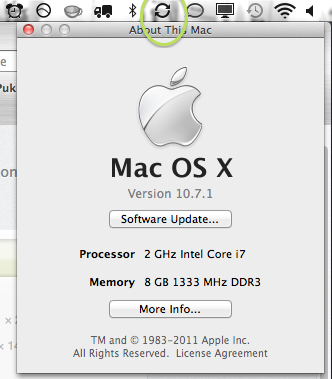I enable the sync with Google inside the preferences of address book on snow leopard but I don't know how to set the time between the syncing and how to force to update. I added a new contact to gmail from the web browser now I eed this contact in the iPhone and on the iMac too.
Before Lion there was iSync which stay in the status bar and keep update my contacts every time I wanted, but now with Lion it's gone!
How do I do that?