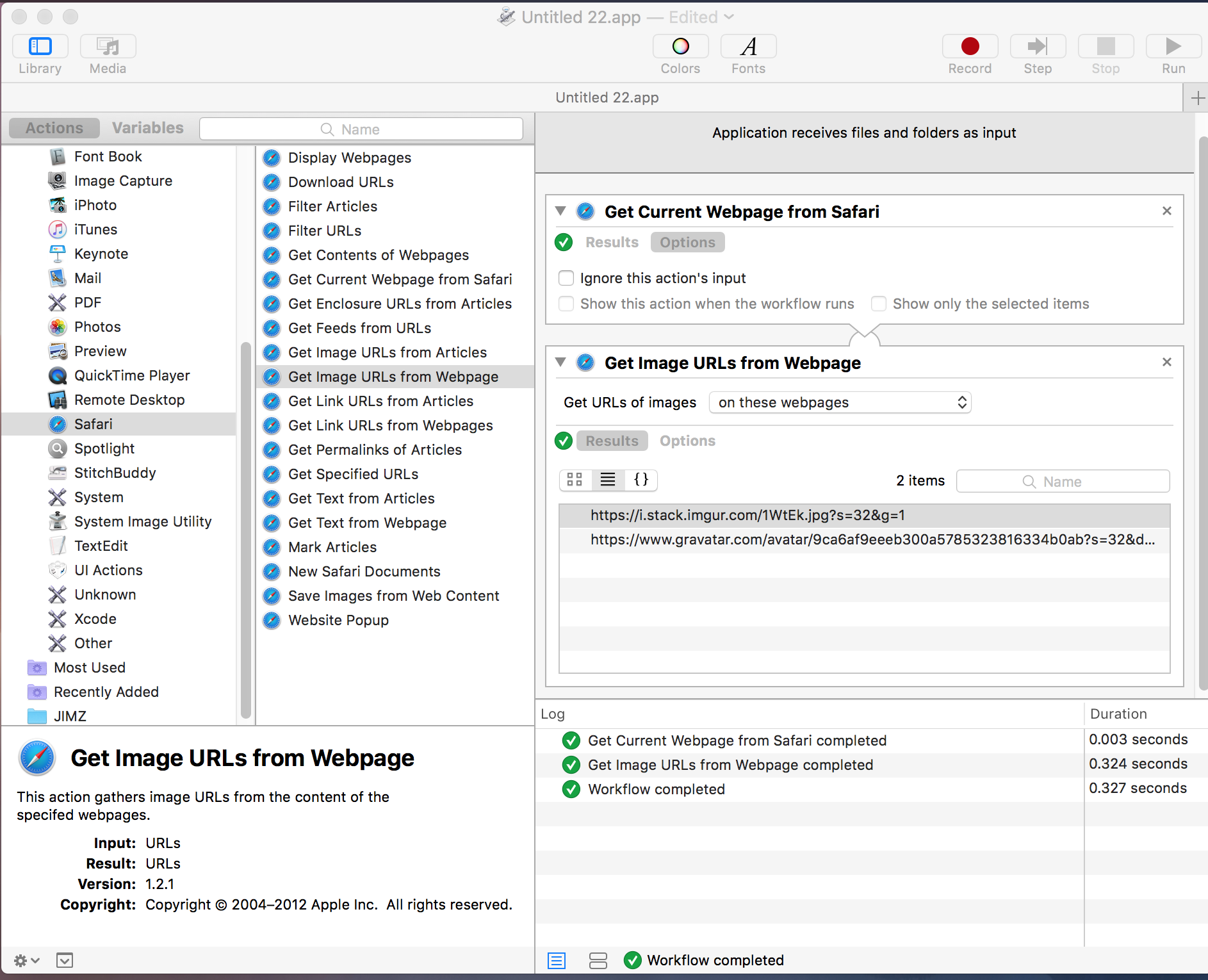How do I get the list of the resources loaded in Safari's Web Inspector? (Web Inspector > Resources > Images)
My goal is to download all images shown in the inspector.
These are the manual steps:
- open web inspector (CMD + Shift + I; Develop > Show Web Inspector)
- click the "Resources" tab
- Navigate to your desired resource (fonts, images, scripts, stylesheets)
- CMD + double-click the desired resource. This loads your desired image/script/css in a new Safari tab.
- close web inspector
- copy resource's URL (CMD + L, CMD + C) and close the tab (CMD + T).
- repeat for the remaining resources.
I think this should work with JavaScript / AppleScript.
Thanks.