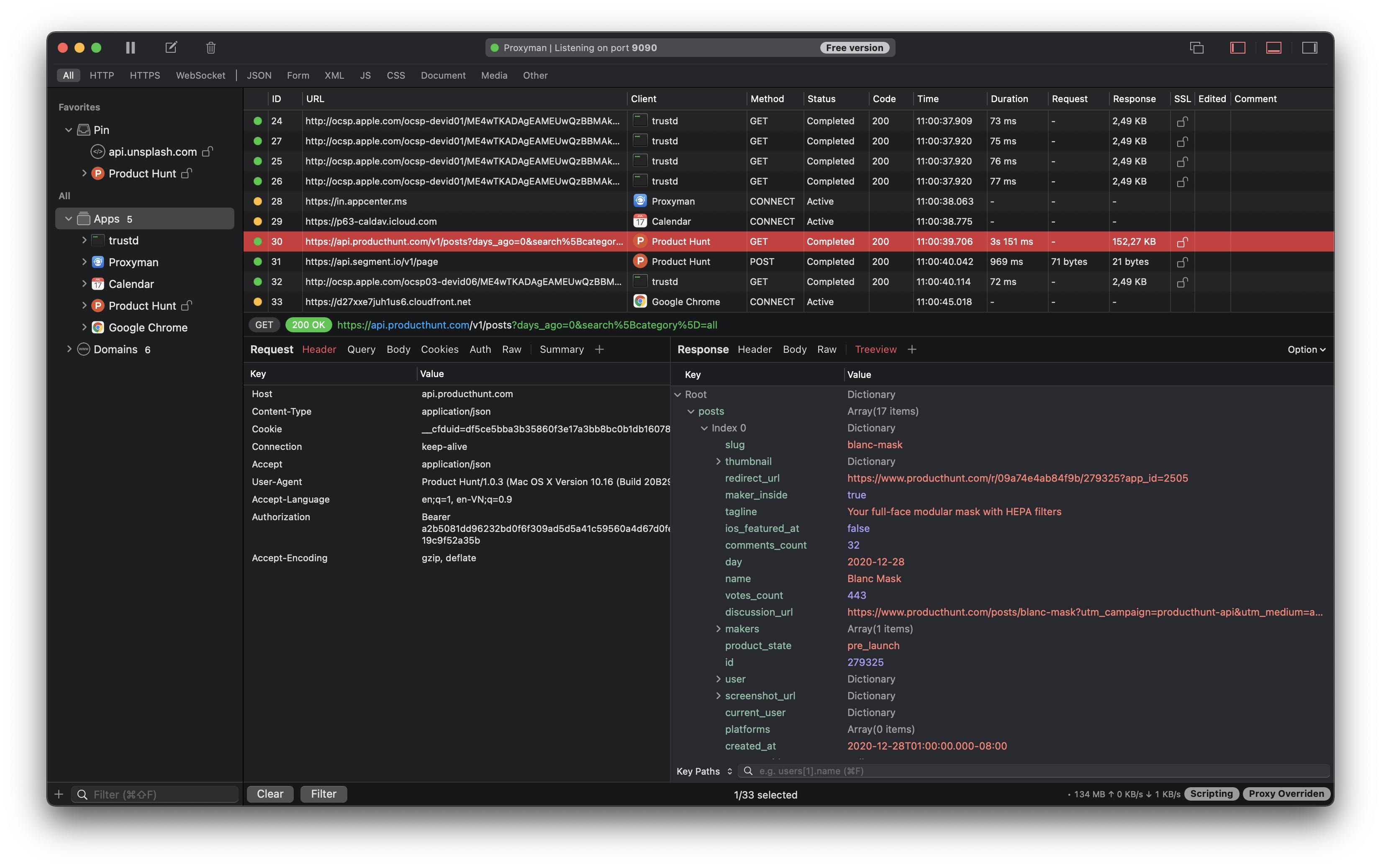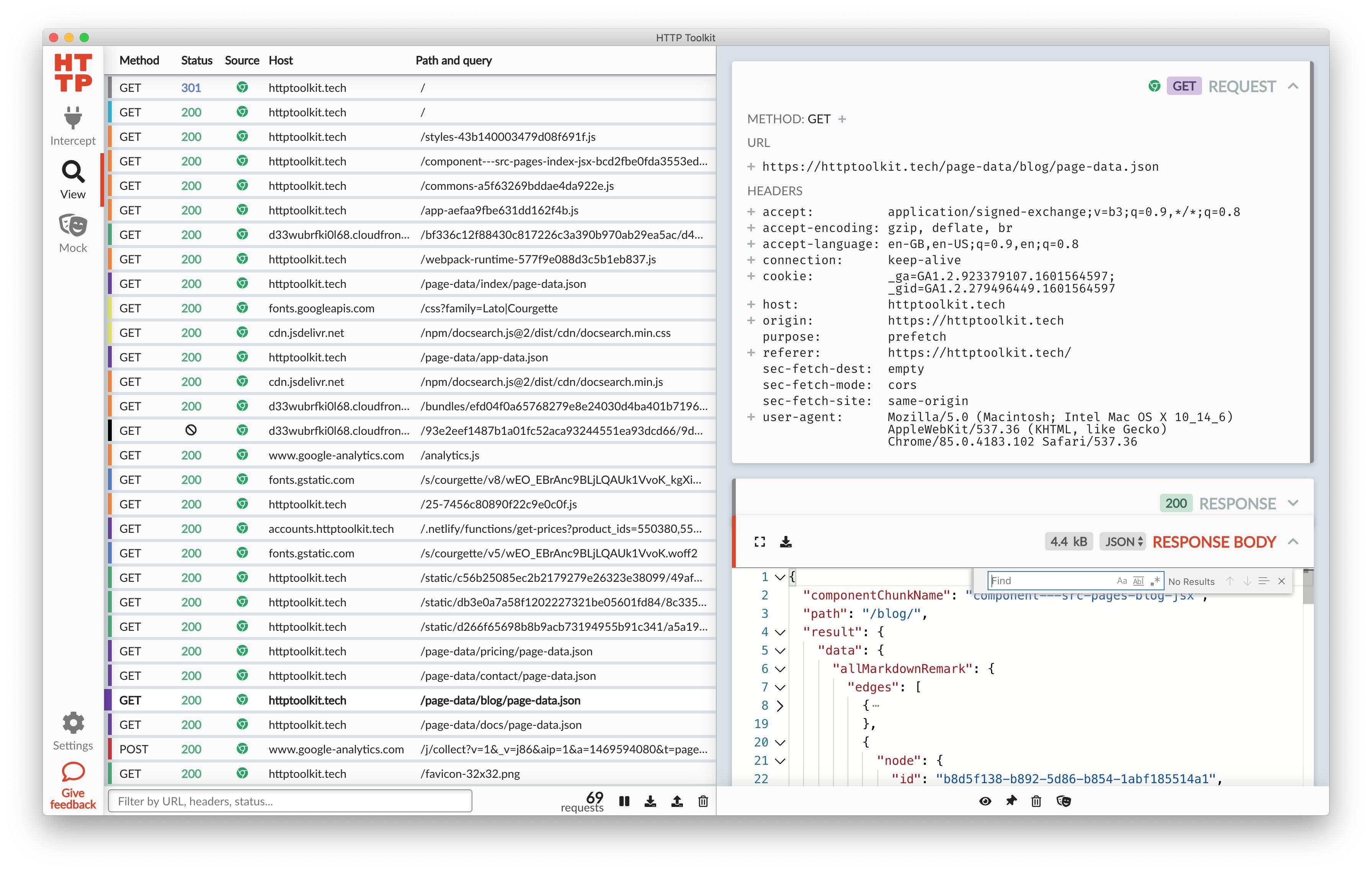Does anybody know a free alternative to Charles (an HTTP debugging proxy), preferably with a GUI and similar features?
Features that I'm interested in:
- Inspect HTTP requests/responses (header, body, etc)
- JSON syntax highlighting and formatting
- Request filter (by host, URL, etc)
- Search
- Would be awesome if it could render HTML (Charles can't do it)
I’m willing to sacrifice features in exchange for not paying the $50 license fee currently required to license the first seat of Charles proxy suite of tools.