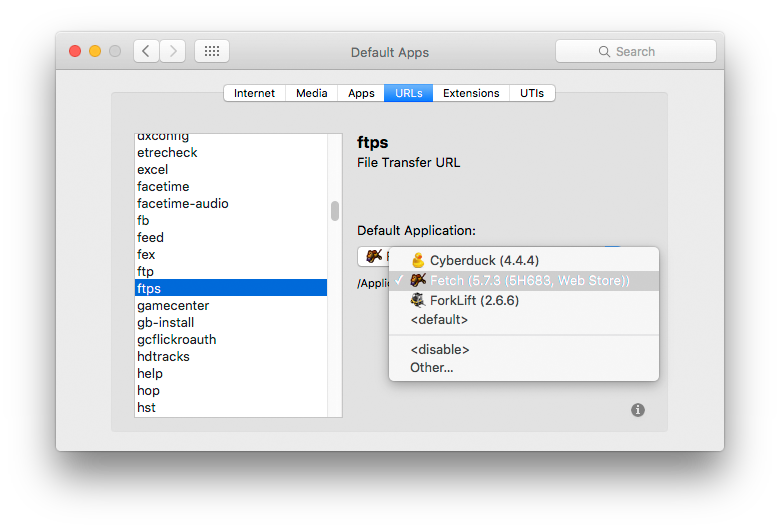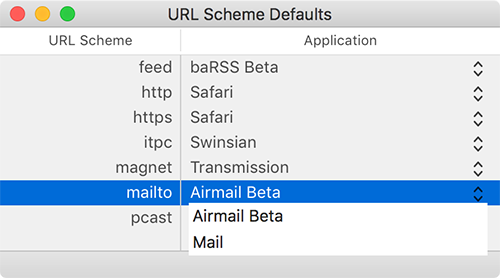Some applications will signal to the OS that they can open special link type, such as ssh:// or github-mac://. They get automatically opened for such links by the web browser (or when using open in a terminal). If I have multiple such applications, how can I set which one should be the default?
For example, both GitHub Desktop and SourceTree can handle github-mac://. When I installed GitHub Desktop, it became the default handler for these links. How can I set SourceTree as the default handler without uninstalling GitHub Desktop?