I have downloaded the trial version of Little Snitch.
After install, when I am prompted with connection requests, I have the option to allow or deny the connection via "Any Connection" or "Only" a specific connection.
If I select "Only Forever", I am assuming that the rule will prevent the application from connecting to another address/port.
But if the application wants to connect to another address/port – will I be prompted to set a new rule for that specific address/port – or will the first rule actually block out all future Little Snitch request prompts?
In regards to the above question, does the behavior differ between Allow and Deny? E.g.:
- If I Allow ONLY a certain address AND port – will it disable prompts for all future variants of address and/or port?
- If I Deny ONLY a certain address AND port – will it disable prompts for all future variants of address and/or port?
I am assuming that (2) above will just deny that specific combination – but what about restricting allowance as in (1)?

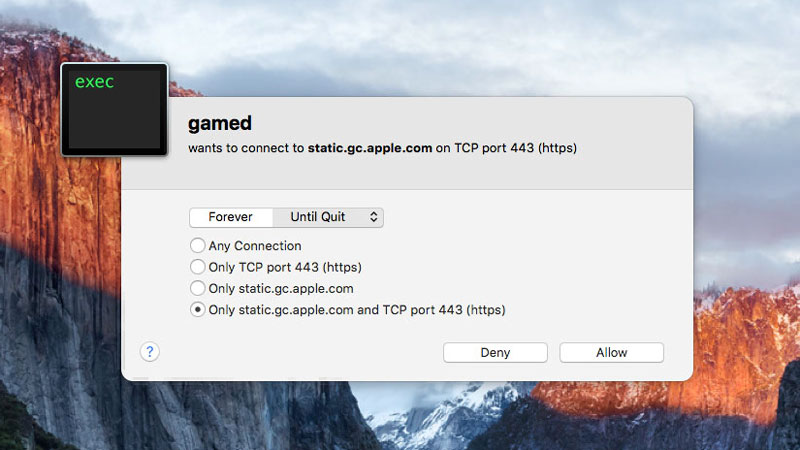
XYZ:80forever will prevent LS from prompting if the application may reachZYX:443. I have read your answer a few times and trying to figure it out, while reinstalling to clear the LS boot caches... It's not really the boolean logic, it's whether LS will prompt me to update my rules when the app makes a request.