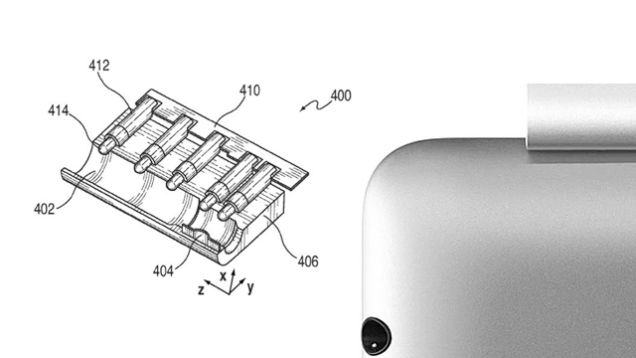I am pretty sure I have a faulty audio jack on my 13-inch, early 2011 MacBook Pro, given that I've spilled some liquid on it a while back.
Ever since, it's been bad at detecting whether headphones are plugged in or not, and recently it got worse, to the point where it almost never detects them being in and always plays audio through speakers instead.
Is there a way to simply force audio to always go to headphones, whether it thinks they're plugged in or not? I almost never use the speakers anyway, so this would make my life significantly easier while I wait for the new MacBooks to come out.
To clarify a bit: I've tried a bunch of solutions that attempt to repair the hardware, but I've given up on that. I'm just looking for a way to force the driver to send stuff to the jack regardless of what it thinks is happening.