Because a problem of compatibility between Mac OS X 10.6 and 10.7 (the problem was that the computer with Mac OS X 10.6 and 10.7 were both synchronized with the same Mobile Me account), I see an icon the desktop in the sidebar of Finder, even if the icon is not selected to appear.

I even tried to remove it dragging it off the sidebar, or clicking it with the right button and selecting "Remove from Sidebar," but the icon is still there.
The problem is that the dialog box to open files shows two icons for the Desktop, in some applications.
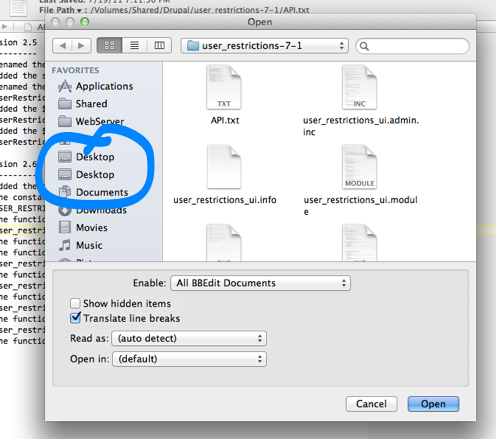
I think that the only solution is to manually edit the preference file containing the information about the icons that appear in the sidebar. Which file is it? Is there any alternative for to removing that icon, or a tool that helps with these problems?

:-)