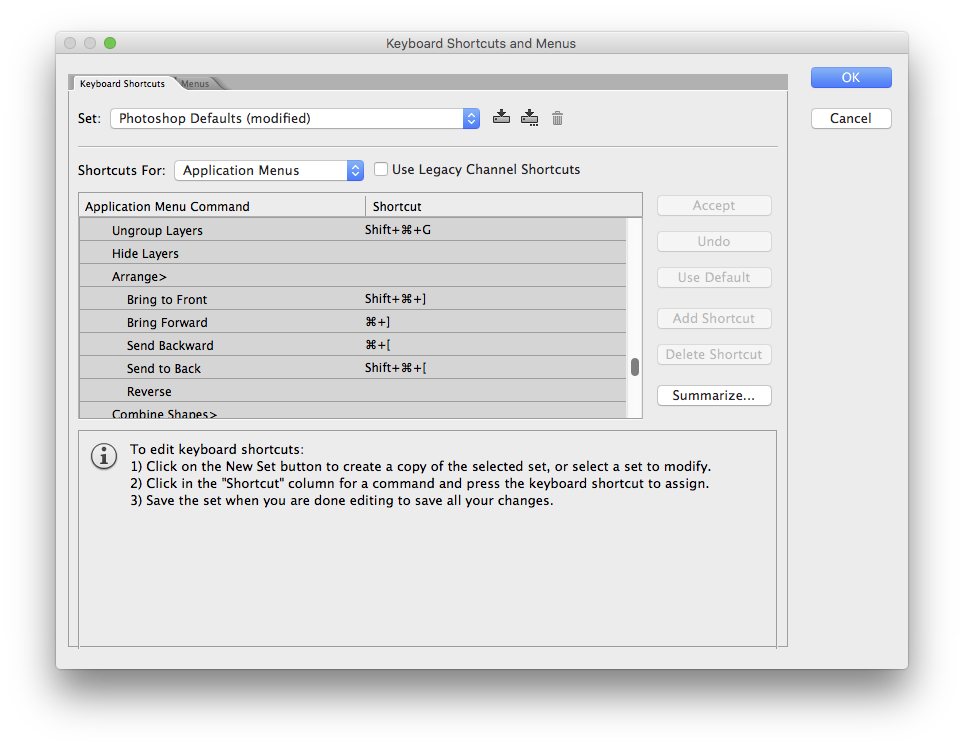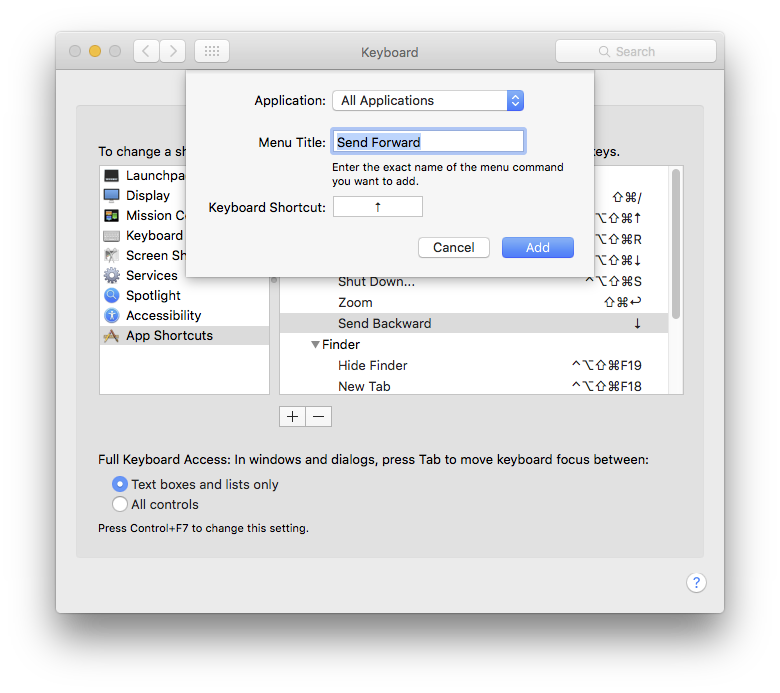I used to have my up and down arrow keys in the Microsoft keyboard programmed to "send backward" or "bring forward" when using InDesign on my Mac. Somehow I set it back to default settings (so they now move things up and down). How can I reprogram them? I checked the Apple menu>system preferences>keyboard and didn't see those keys listed. I also tried apple menu>system preferences>microsoft keyboard. I assume it can be done here but I can't figure out how. Can someone please explain to me in detail? BTW I'm not great with computers or computer lingo so be very detailed and speak in layman's terms. Thanks!
2 Answers
Try https://pqrs.org/osx/karabiner/
A powerful and stable keyboard customizer for macOS.
Adobe apps have their own Keyboard Shortcuts setup, in the Edit menu.
I don't have InDesign, only Photoshop, but this is what it looks like in there…
It's in Layer > Arrange [you need to do a lot of scrolling to get there]
After comments…
It may not be possible to assign a single-key shortcut in Adobe, it may always need to include Cmd ⌘
however, you could perhaps do the equivalent in
System Prefs > Keyboard > Keyboard > App Shortcuts
by assigning each one to 'All Applications' - which will then work in any app that actually has that precisely-worded command…
-
Yes. I tried that in photoshop. It wouldn't allow me to select the arrow key(s). In InDesign I can't even figure out how to find the option "send backword" or "send forward".... Also, I am positive that isn't how I did this before because once those keys were assigned, they performed that function in every program I have. Commented Feb 1, 2016 at 19:03
-
ah, OK, that makes me think you did it a different way - see my edit.– TetsujinCommented Feb 1, 2016 at 19:11
-
-
Looked good but didn't change anything... I'd add a screen shot but this won't allow me to.; No way to attach Commented Feb 1, 2016 at 23:35