When copying files/folders from a share on a Windows server to a share on our OSX (10.4.7 Server) using a Snow Leopard workstation. The Linux workstations get "Access Denied" errors.
All users are using the same credentials.
- Windows users can access the files on the OSX Server.
- OSX workstations can access the files.
- Linux workstations and the (admin) user logged on to the OSX sever itself cannot access the files.
On the OSX server itself, the folder has a little red indicator on it with a line through the icon. Get Info -> Ownership & Permission has "You have [No Access]".
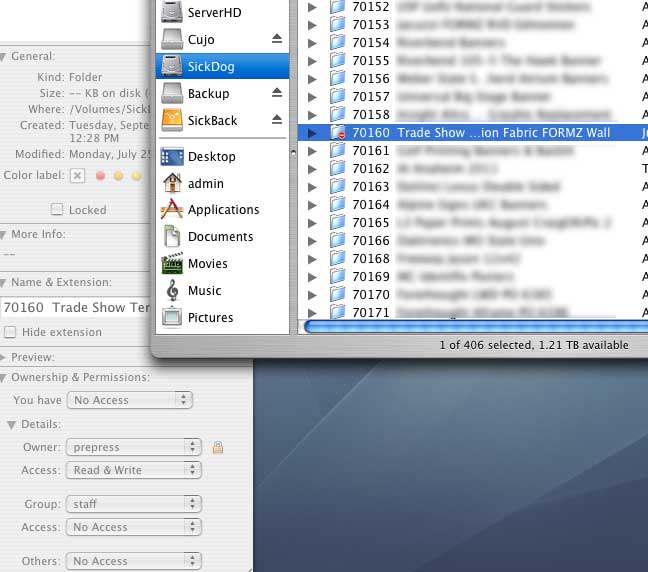
I looked into
chmod -R -Non the server, but I guess this version of OSX Server does not support then -N switch. Anyway, I would rather get to the root cause.This only happens on files/folders that are copied from a separate Windows server's share. Folders/Files created by the OSX workstations can be access everywhere fine.
All copying is being done from the Snow Leopard OSX Workstations.
Tried copying the files from the Windows Servers to the local workstation, then copying them to the OSX server, same result.
Any suggestions as to where to begin debugging this? Is there anyway for the Snow Leopard users to copy files from the Windows server to the OSX server without copying permissions? (or ACLs?)
UPDATE: By checking "Ignore ownership on this volume" for the volume in question, I am now allowed to access the folders on the OSX server itself. However the Linux clients still cannot access said folders. And this actually locks out the OSX workstations from accessing said folders.
