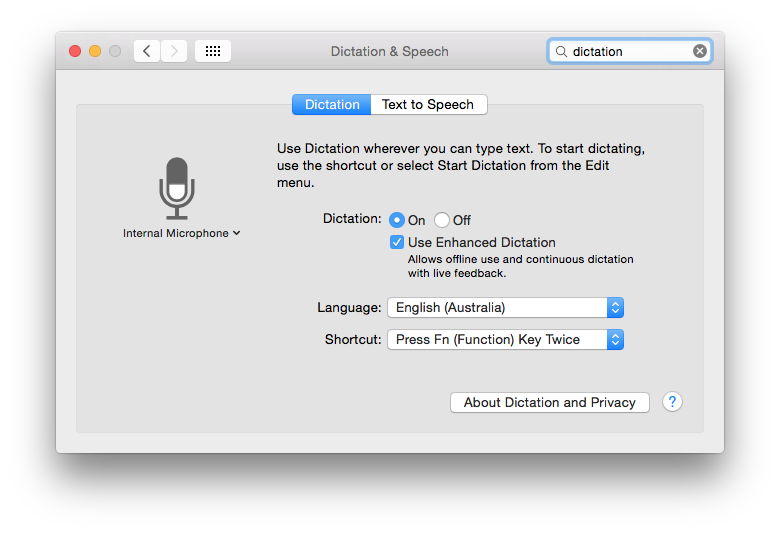Close dictation by clicking the 'done' button, not by pressing the Fn key again, unless you have given the process chance to finish typing what you said.
Each time you pause, you ought to see the text so far, but pressing function will just close the window without any further return from the online process. Conversely if you click the Done button it will still finish off what you were saying, even if it's not yet had chance to parse it.
If you close the dictation box using the function button then you may not be giving the process chance to finish, In effect generating a Cancel rather than an Enter.
The time you need to wait before closing may be dependant on your connection speed.
As you are dictating you ought to be able to see the volume level in the microphone icon on the dictation pop-up.