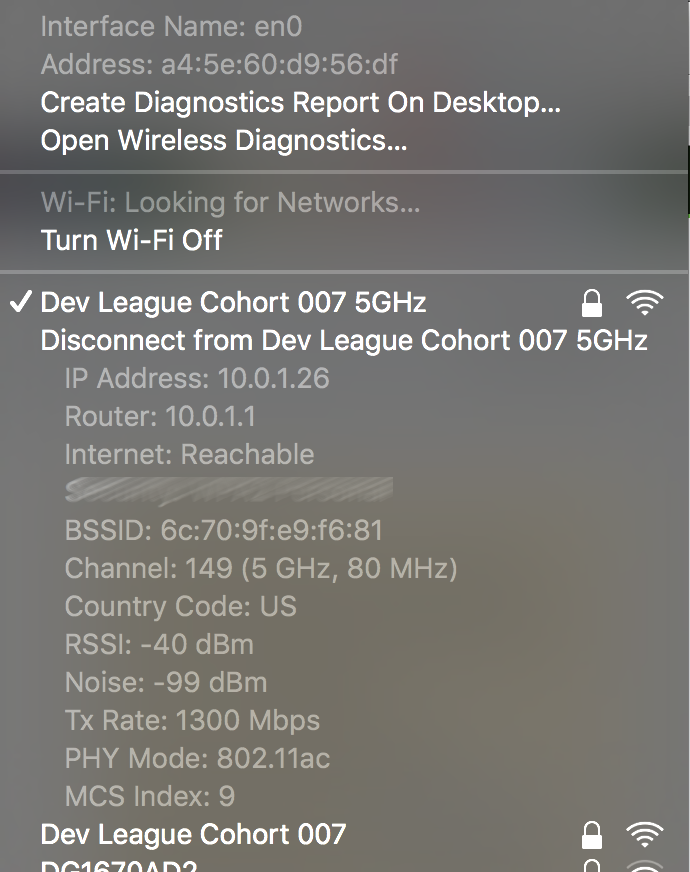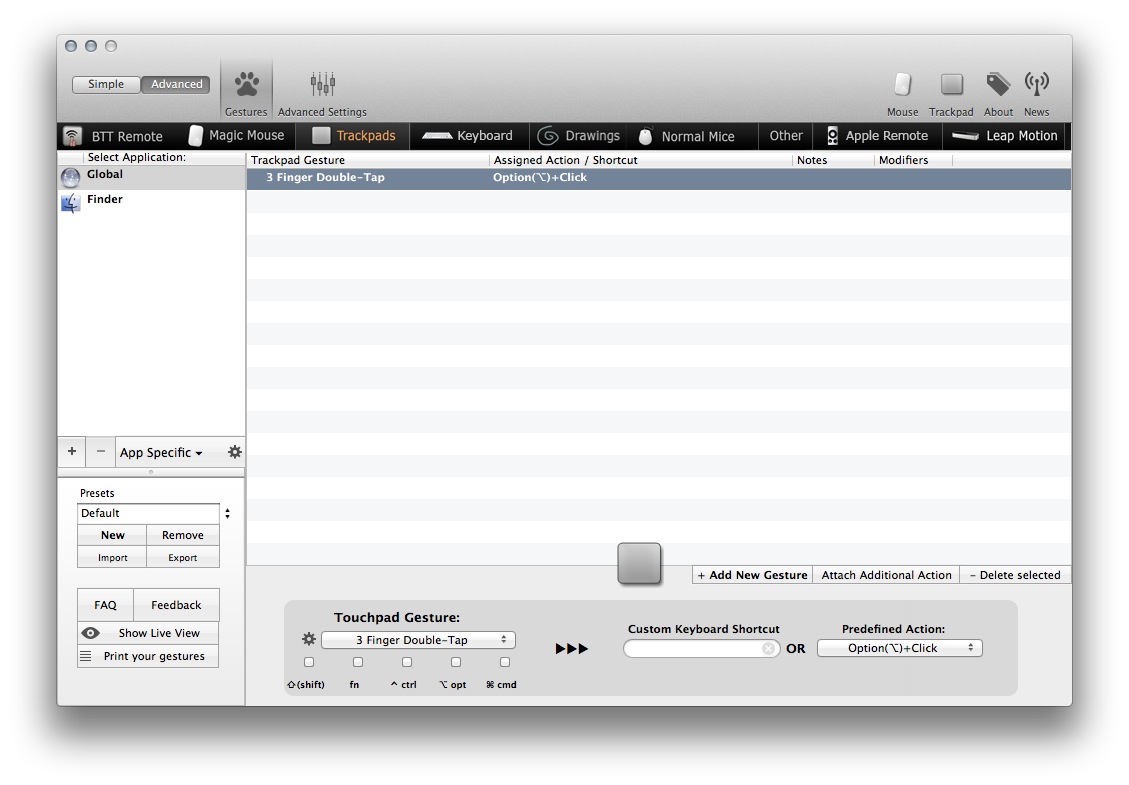Clicking on the Wifi icon in the menu bar while pressing and holding the option key presents the user with a different and detailed view. The option-key is a nice feature. It works on a lot of the menu bar icons as well (sound and bluetooth).
I'd be nice if I could set this feature as the default action when interacting with those menu bar items.
How can I set this to be the default action on El Capitan?