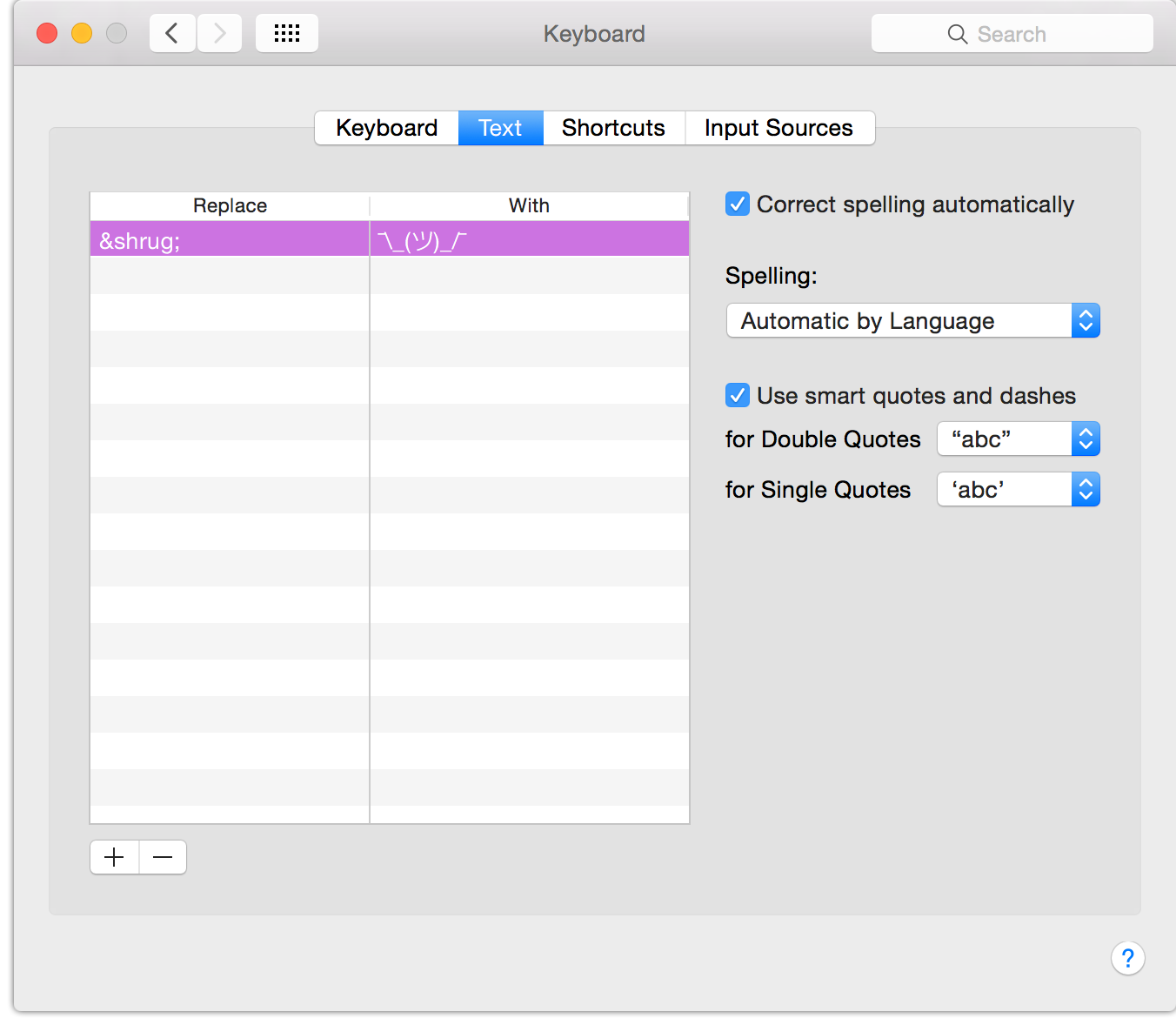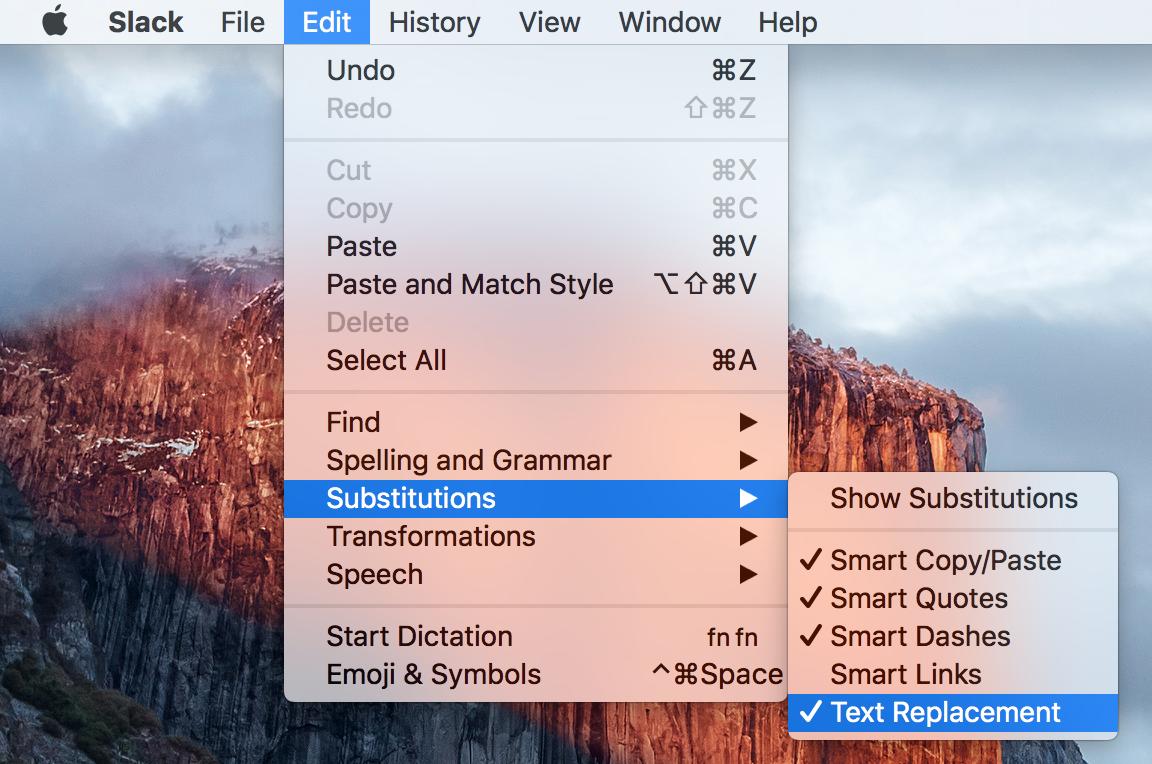I have a text substitution setup within the System Preferences. This works most places within OS X as far as I can tell, but it does not work in Slack. (Their native app for OS X version 1.1.4 - 2814)
Does anyone know why?
UPDATE
It looks like this is not specific to Slack at all