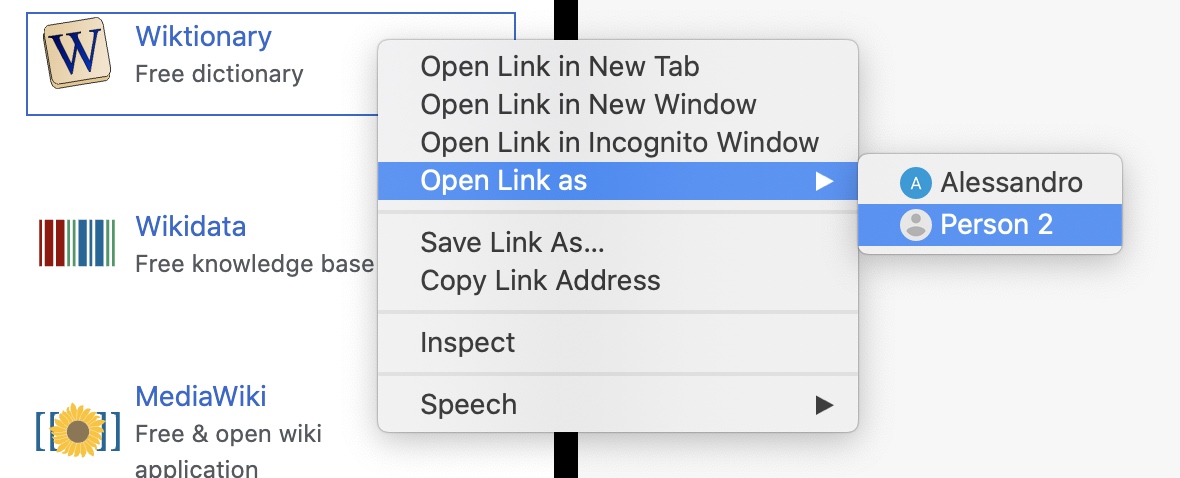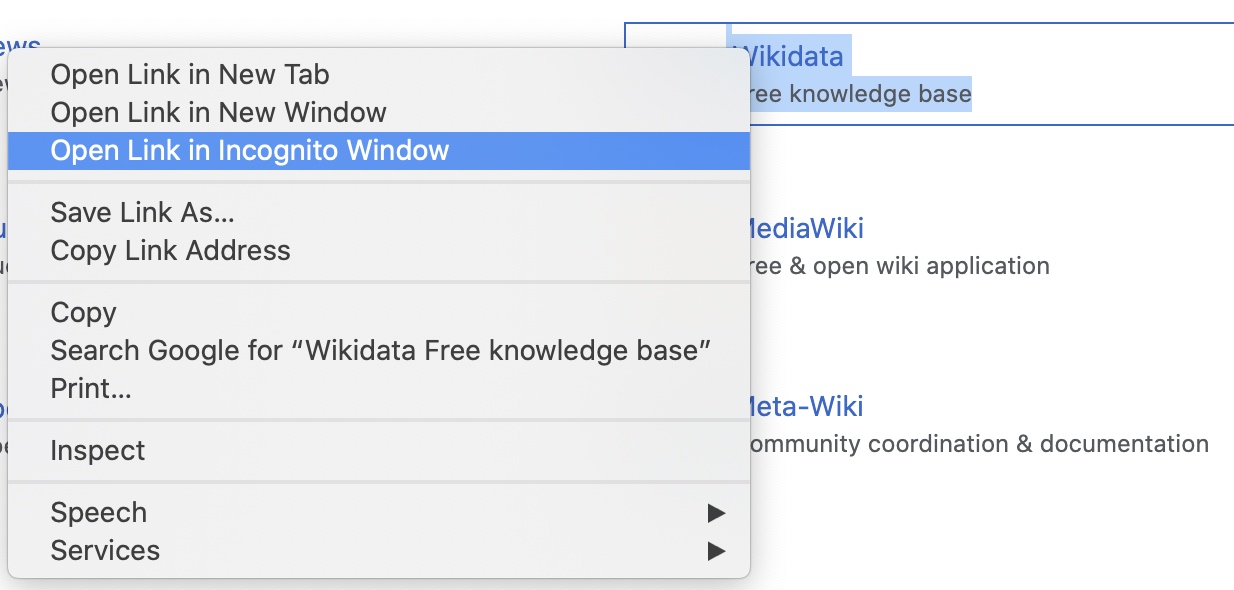With the current version of Chrome (51.0.2704.106 (64-bit)) you can just right-click an url and then open it with the fourth menu choice from top: "Open Link as PROFILE" (your configured Chrome profile).
EDIT: as pointed out by Daan Bakker, now (Version 108.0.5359.71 (Official Build) (x86_64)) (I tried the Intel CPU build, but should work for arm M1 architecture as well) it's possibile to open the link in a different PROFILE when the target window profile it's already open.
Here two images by example. Menu when the target PROFILE it's already open:
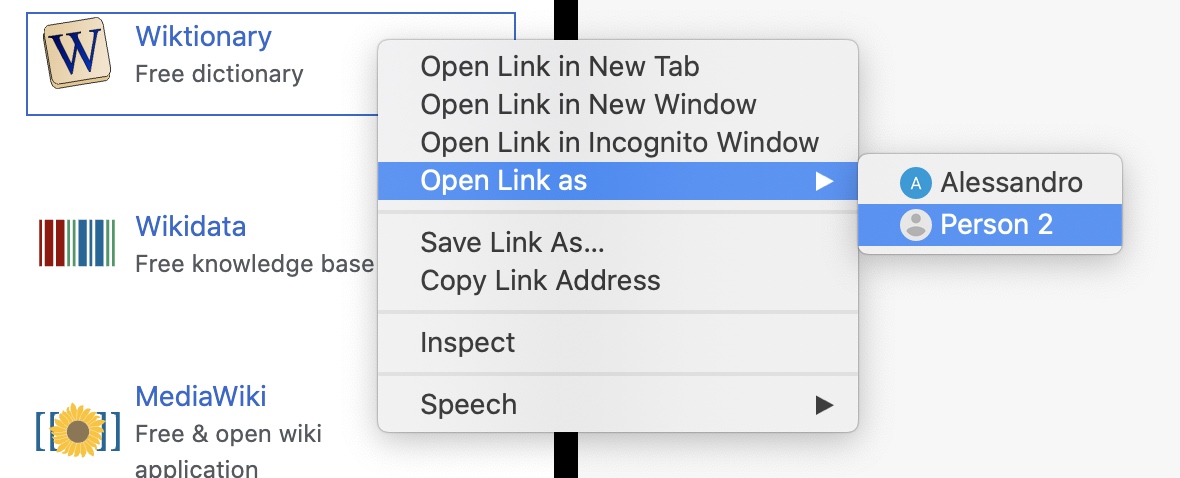
Menu without the target PROFILE already open:
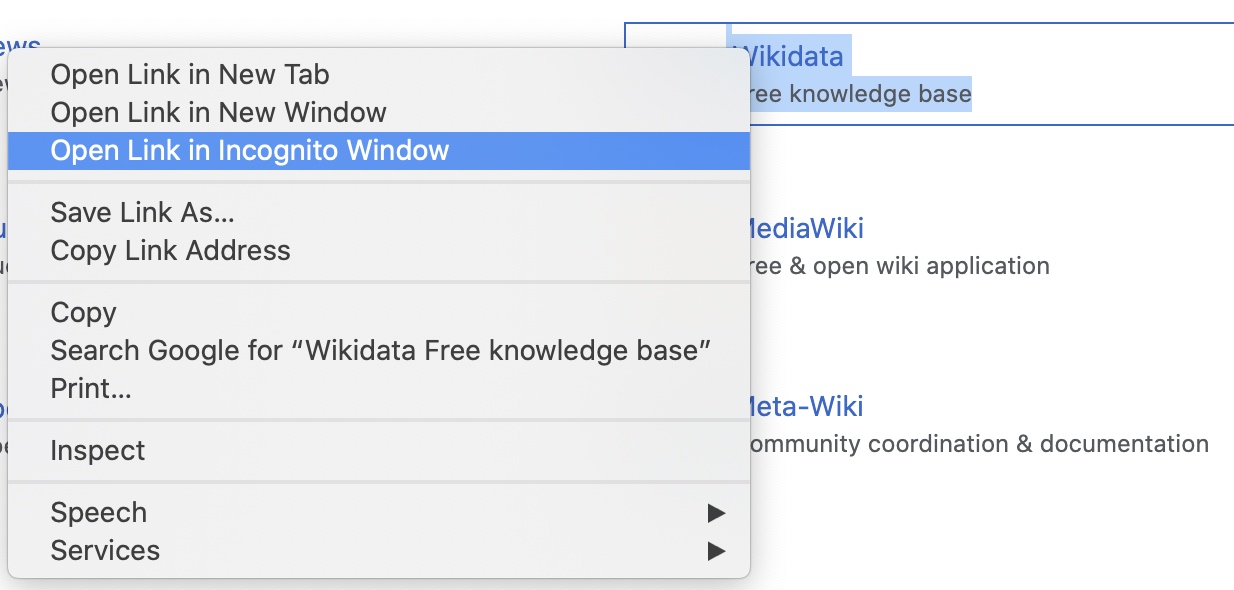
I hope this helps.