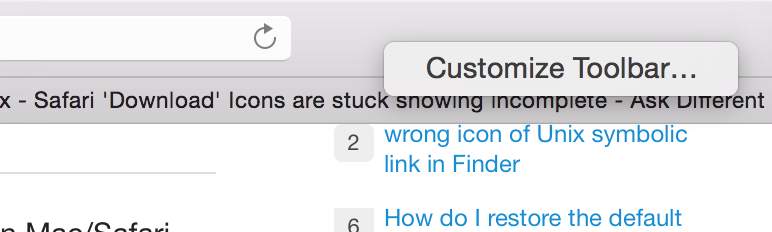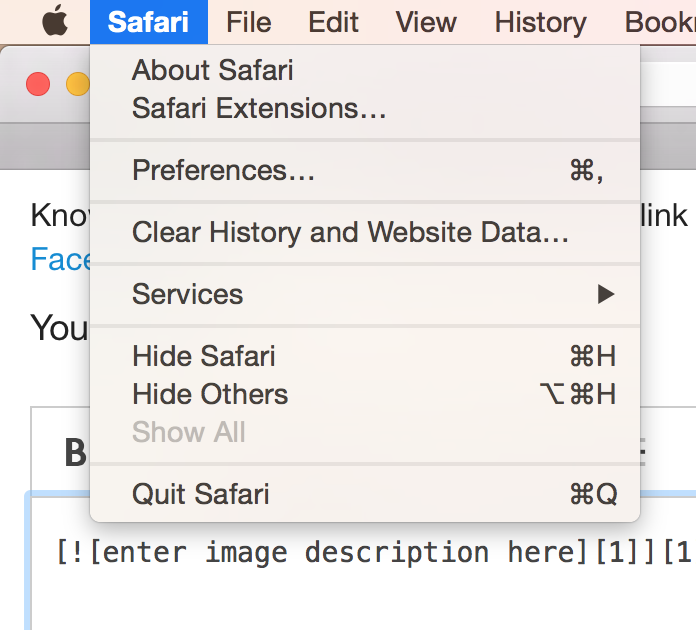Here is an image of what I am talking about 
I have two 'download in progress' icons in my Safari window that won't go away. They two 'download in progress' icons are not clickable either.
There is no progress bar under my 'Downloads' Folder in my icon doc as you can see here: 
How do I make the two 'download in progress' go away?
I have:
- Restarted my computer
- Restarted Safari
- Screened my downloads folder to find any 'in progress downloads' or unknown files... All files in my downloads folder are mine and none are 'in-progress'
What do I do? I am a windows/Linux guy and really not familiar with bugs like this in Mac/Safari.
Note: I have OSX 10.10.2 installed