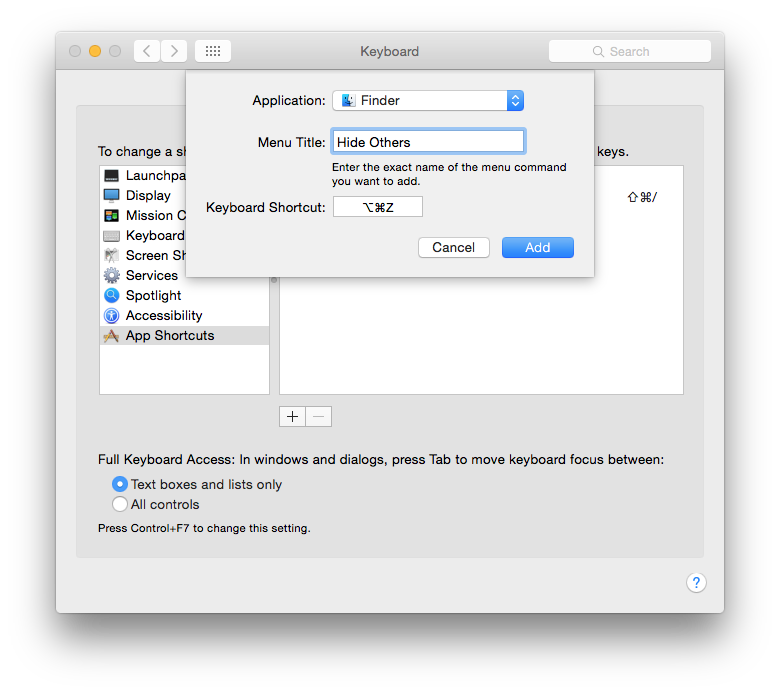I've looked through the list of all keyboard shortcuts in Settings app -> Keyboard -> Shortcuts but I can't find the one for "Hide all (other) windows".
The default is CMD-OPT-H but it conflicts with another application. I'm also looking for a way to change it's shortcut, as an alternative. But in the meantime, does anyone know how/where to change this default shortcut?
I've googled it, looked in the OS X system help, and searched through the Settings app, but I can't seem to find it. Thanks!
Note: I'm using OS X Yosemite (10.10.4)