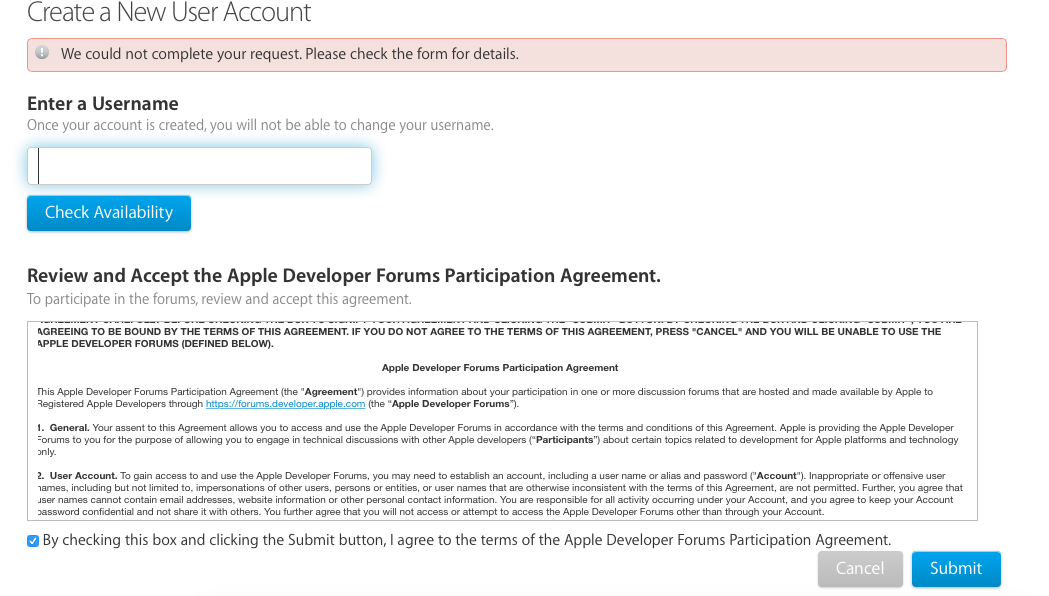From time to time I have had this "create account" page appear for what seems like no reason. In my case, there was a reason.
You may have already been logged in to Apple's single sign-on with an Apple ID that hasn't yet been set up for use with the developer forums. When this occurs, the forums site picks up the login, notices that the logged-in Apple ID is not "forums ready", and forwards you to the "create account" page.
To get past this, you can go to developer.apple.com's "Member Center" to sort out your login, then return to the forums web site.