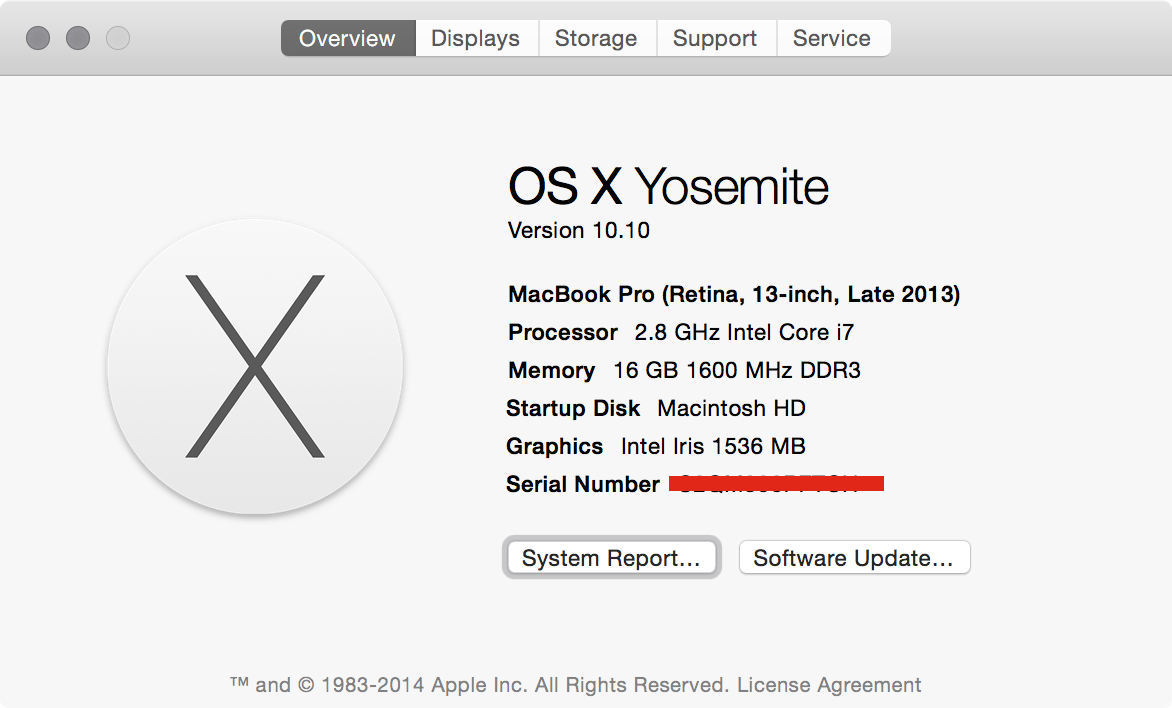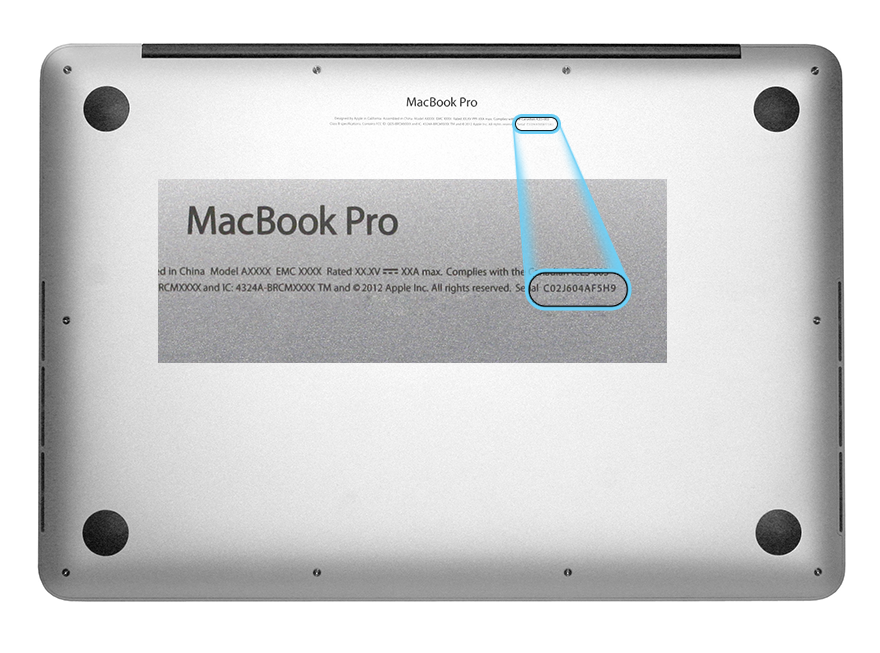You never did say what the problem with your MBP was that Yosemite would solve.
As for "altering" the OS, that makes no sense as it would be far easier to install malware since they are the ones who are doing the install. They, by default, have all the Administrator credentials they need to do whatever they want.
It's just too easy at that point and not worth the extra effort of modifying the OS.
Now, all that said, if you believe that your OS has been tampered with, assume that it has been. This will bug and haunt you until you address the problem fully. You can address this by installing a new version of the OS yourself:
- You can download a copy of Yosemite for free directly from Apple.
- Make a USB Key or DVD installer (Macworld has a great tutorial
for this)
- Use the new USB or DVD and reinstall Yosemite (format your drives,
don't upgrade)
- Put that DVD or USB Key away in a safe place.
As for your hardware, there is no way possible for anyone to determine if they did anything nefarious to it; like swap out good components for bad. The one exception is your serial number that's embedded in the firmware of the logic board. When you click "About This Mac" the Serial Number displayed should match the serial number on the bottom of the machine. I added pictures for your reference. Those numbers should match.
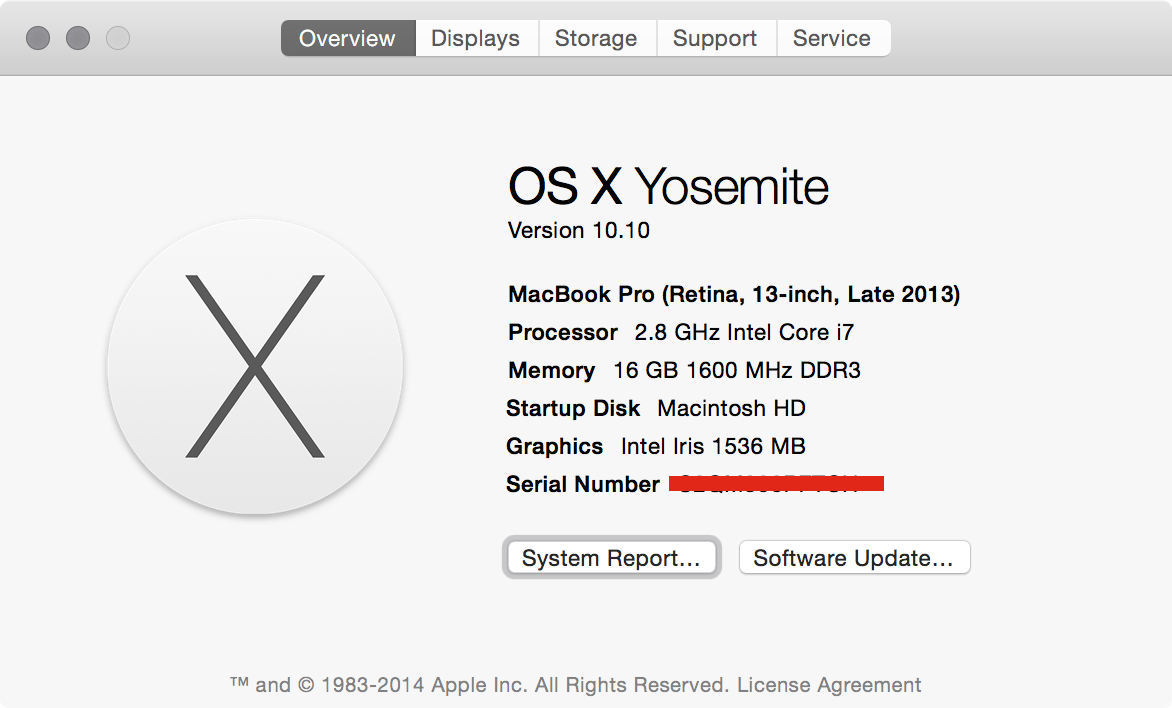
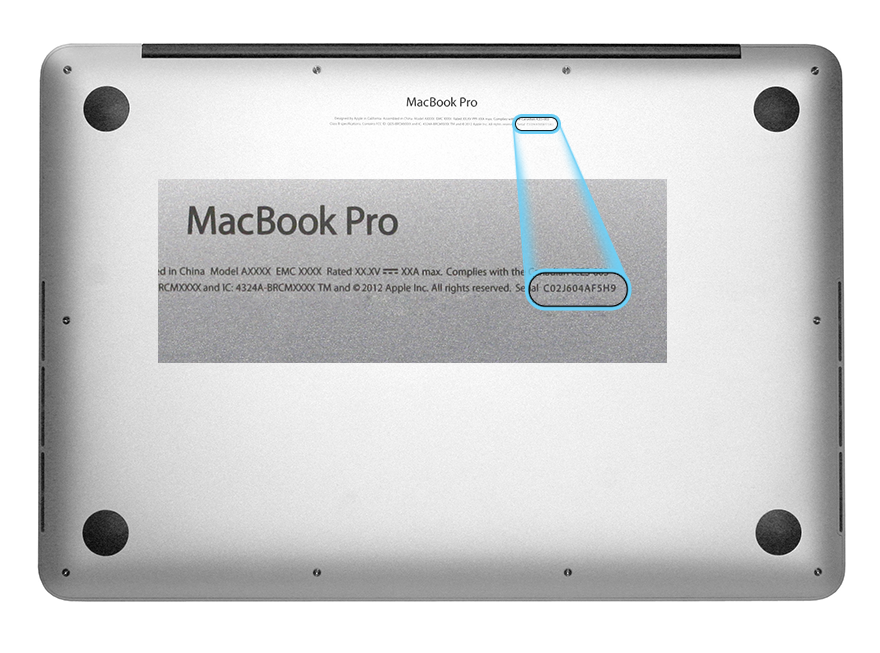
If they don't match, then you have something to go on. But they are going to say that this is how they got it. If you purchased directly from Apple, then you are going to need all the documentation you can get that identifies your SN#. This is going to be a tough hill to climb, unfortunately, if this is in fact, the case.
Now...what was the problem that you were initially experiencing? If it is still present, then you need to search for it here on Stackexchange and if it doesn't exist or no suitable answer exists, open up a new question. There are some super friendly and helpful people here.