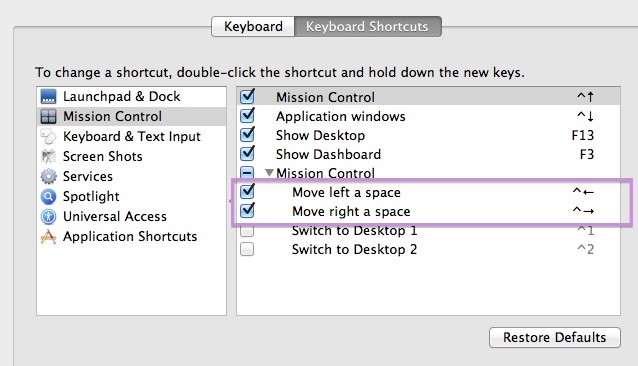I'm looking for a tool or tools to (1) switch to the next (or previous) space using an arbitrary keybinding, rathern than the modifier+arrow keys allowed in the preferences, and (2) show a (very) small preview of the windows in Spaces in the menubar.
I've been using Desktop Manager to do this since before they were called spaces. Unfortunately Desktop Manager is PowerPC-only and is not being maintained; I'd like a more modern solution. I'm much more interested in solving the first problem; specifically I'd like to have ctrl-command-n to move me to the next space, and ctrl-command-p to go to the previous space.
Any quick solutions?