So if I have this image:
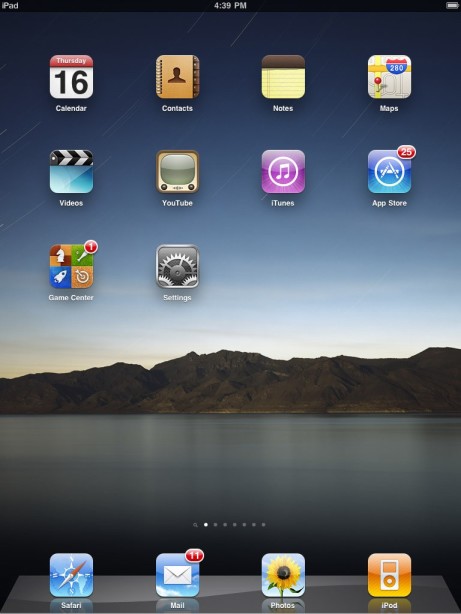
And I don't want the status bar in the screenshot:
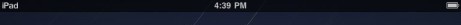
What should I do?
Is there an easy inbuilt way out to prevent that bar from appearing on all screenshots?
If not, then what would be the quickest way to crop it out using the iPad itself?

imagemagickcommand line tool to remove them. For example:convert input.png -chop 0x20 output.png.imagemagickcan be downloaded using homebrew, fink, macports etc.