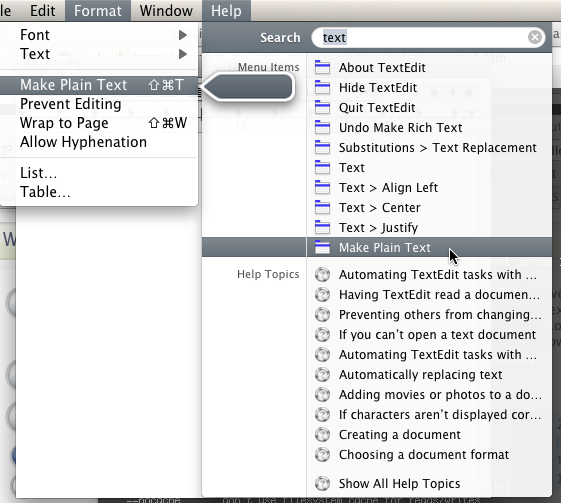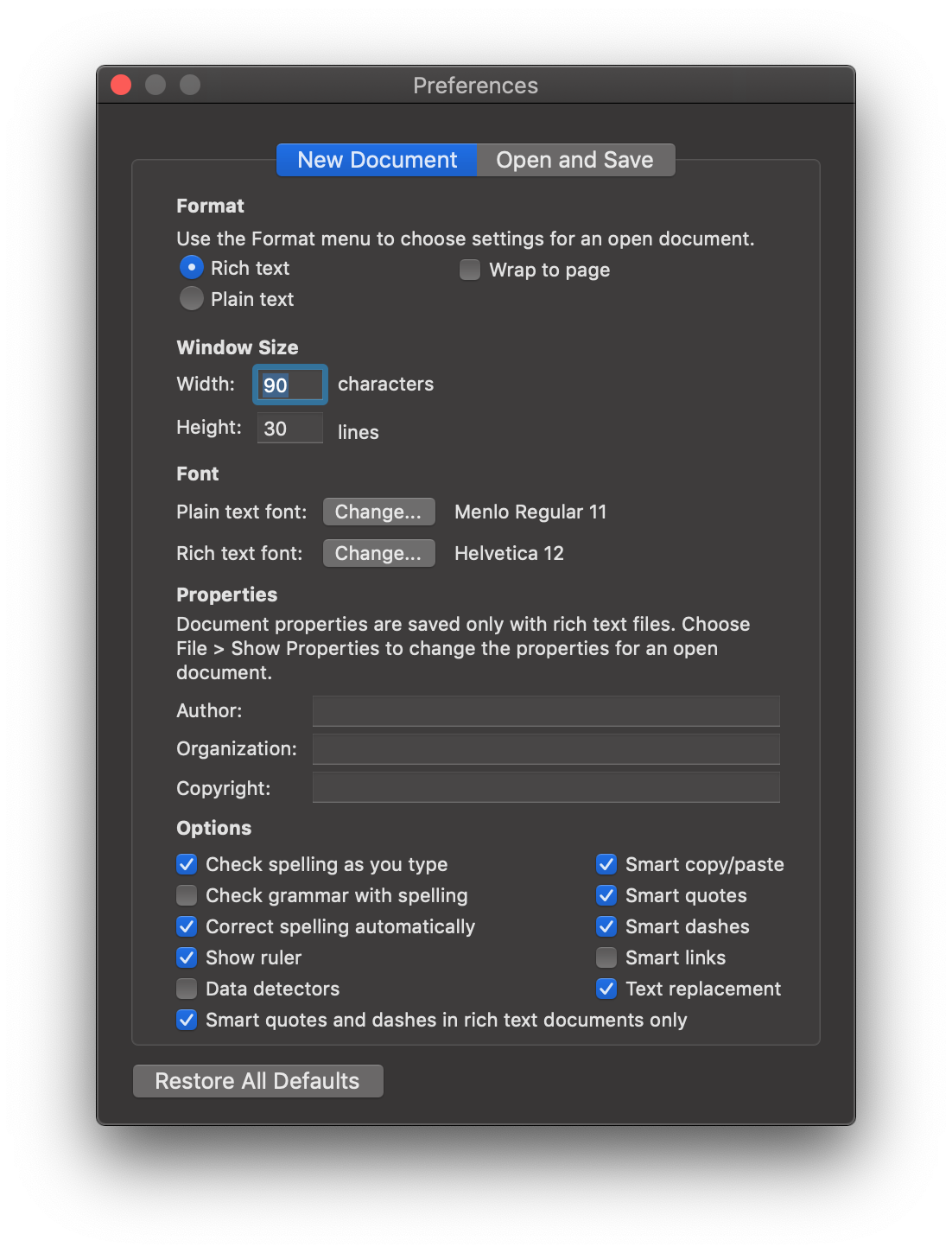When I try to save a new file in TextEdit, I always get a popup saying I can't save with ".txt" at the end of the file name.
I want to save a plaintext file, but TextEdit insists on saving as .rtf instead. It also lists .doc, .odt, .html, and some others.
How can I save a TextEdit document as plain text?