My husband and I share one log-in account, with our own Mac pop mail account. When someone sends an email to both our email addresses, it goes to his mailbox, but not mine, even though my address is also in the "To" space.
-
1What mail server delivers your mail to the Mac? (gmail, yahoo, etc...) and how is Mail configure to retrieve both your mail and his mail? (pop, IMAP, etc...). Lastly, edit the question to indicate if you share one log in account to the mac (same dock, same Apple Menu) or if you can log in and log out independently.– bmike ♦Commented Feb 23, 2015 at 21:59
Add a comment
|
1 Answer
When using POP usually the client deletes the email on the server after retrieving it. So the first client (yours or your husband's) will fetch it and delete it from the remote inbox.
You can tell the email client to keep the message in the inbox (Using a POP account with more than one device):
- In Mail select Mail > Preferences.
- Click the Accounts tab.
- Select the account for which you wish to change the settings.
- Click the Advanced tab.
- Select the "Remove copy from server after retrieving a message" option.
- Select a time frame from the pop-up menu.
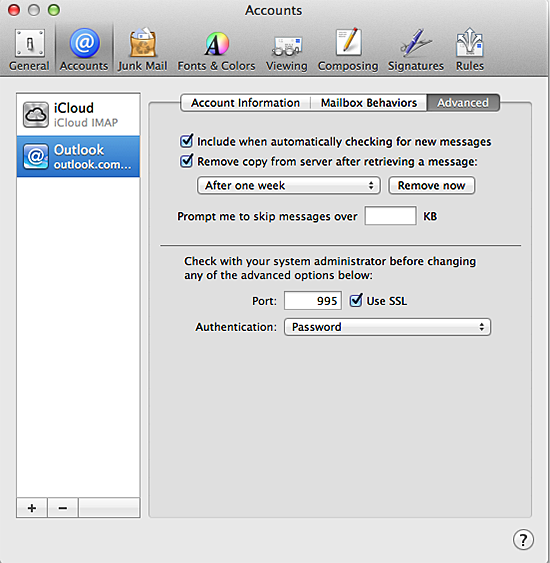
-
Sorry Matteo, I didn't get back to this question and didn't know it had been answered. I have checked both of our email accounts, and the appropriate options have been checked. We still don't get our own email. Commented Apr 12, 2016 at 3:45
