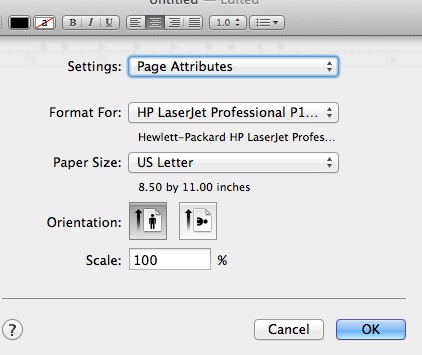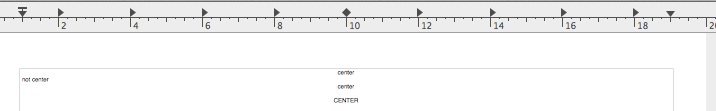I am new to word processing, so this is probably something incredibly simple that I am overlooking. Knowing that, just compounds the frustration however of not being able to figure it out. Any help that you can give me, so that I don't pull out all of my hair, would be greatly appreciated.
Here is my problem. I have created a document in TextEdit and centered all of the lines, and then saved the doc. In this original document, the ruler above the page has two down arrows, one clear over to the left at the 0" point, and a second one clear over to the right at the 20" point. Additionally, at the 0" position is the "T" sign, which if I understand correctly, determines where the first line of text will begin. Those three symbols are in these same exact positions, no matter which horizontal line of text I place my cursor on. Besides those three symbols, the two down arrows and the "T", there are no additional special characters on the ruler, except for the inch numbers and the corresponding 1/8" marks.
Something that I found interesting is that when I centered the document, the center point of all of the text is at the 7" mark on the ruler, even though the ruler goes clear up to 20 inches. So, I'm curious as to why this is? However, the frustrating part is when I close the document and then at a later point reopen it and start to type on the first line again. The entire first line automatically moves from being centered, to being aligned at the left of the page. The remaining lines of text remain centered at the 7" centering point discussed above, whether I type new text onto those lines or not. The only line that is affected in this manner is the very first line. Additionally, whereas on the original document there were only the three symbols above the ruler, the reopened document has numerous left indent arrows on the ruler as well as the original two down arrows and the "T" symbol. If I then click the "Center Text" button on the document, while my cursor is still on this first line, it centers it on the 10" point and leaves the remaining document centered on the 7" point. Even if I align the rest of the lines of text to the left, along with the first line, and then try to center them all, the first line centers at the 10" mark, and the remaining lines of text once again center themselves at the 7" mark.
For my purposes, it doesn't matter to me whether all of the lines are centered on the 7" point of the page or the 10" position. I just need to have them all centered above one another. Again, any help on this is very much appreciated.
Thank you in advance!