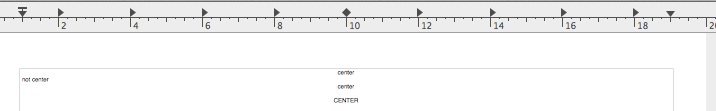Unless you really want a 20 inch wide paper printing you need to adjust your settings.
In TextEdit, click on File than on Page set up.
In the new window click on Paper Size and select proper size, like US letter or other standard formats.
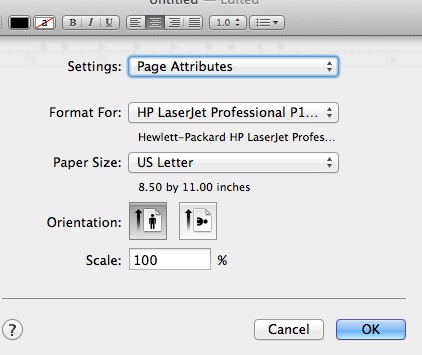
As you know those markers above the scale are the TAB positions (for the tab key on your keyboard.
You can move them around as you see it fit, or remove them. The First and the last one are positioned depending your settings for the page margins. If you right click on one of them you get a choice to choose what they are fore.
The centering will be always for the center of the word it self, thus some might look out of center if they are longer then others.
Now you can use the keyboard TAB key and move a word to the center, or just use the Text Center Icon, but not both at same time