I tried following Apple's instruction to change a file icon, but it didn't work they way I expected.
Details
File type: "web internet location" or Inbox.webloc
So this it what I've tried so far.

^ Right click Get Info
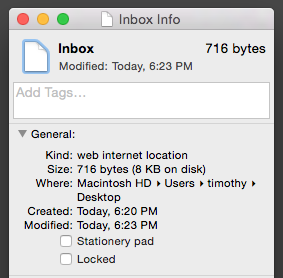
Copied the icon file

And... pasted
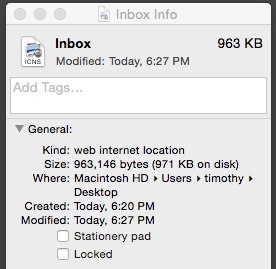
Result

Not what I expected... Am I missing something? How do I change this file icon without using apple script?
