The iOS 8 Health app shows the current day's data for steps in the Dashboard and when viewing Steps individually. If you pick View Data, you can see individual recording of steps; there are many of these per day, usually 5-10 steps at a time. However, I see no way to view the totals for a previous day, i.e. if I walked 10000 steps yesterday, is it possible to see that within the app?
-
Only way I know is to use the Week view, though the only data is gives is highest, lowest & average steps in that time period.– TetsujinCommented Jan 19, 2015 at 6:20
-
so far, the only way I have figured out is to manually add the steps from the data !!– user120625Commented Apr 3, 2015 at 15:53
Add a comment
|
1 Answer
I don't believe there is a way to do it through the Health app, but 3rd party apps do have the ability to show this. I use Pedometer++ from the App Store (no affiliation, free app with ads). Here is a screenshot of my steps.
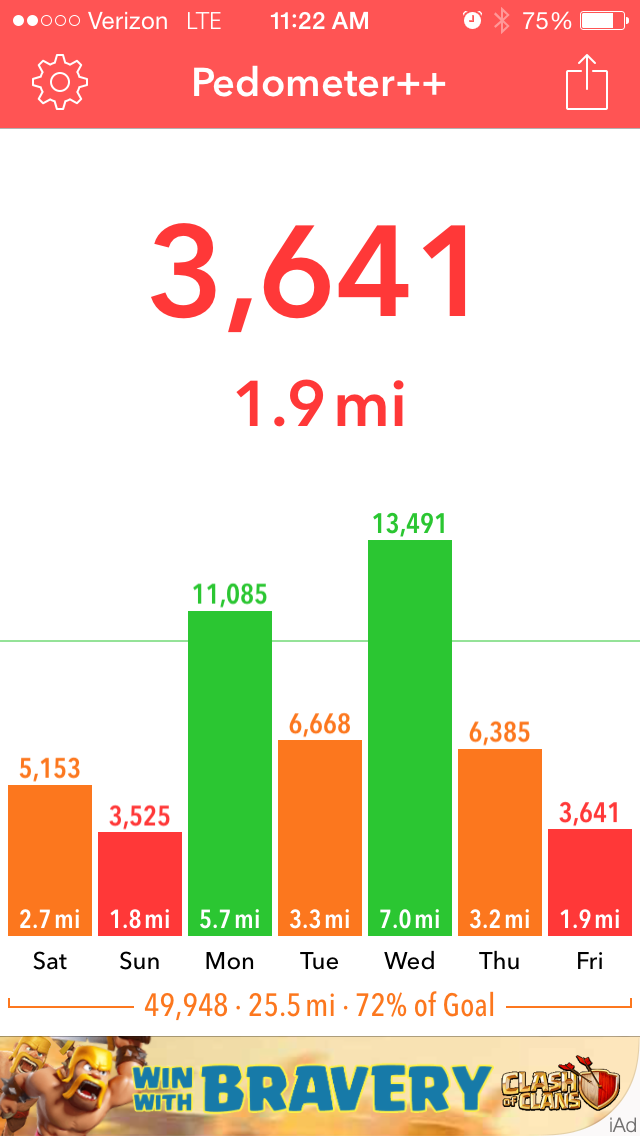
-
Good recommendation (and I like the developer). This may have to be my solution. :)– Dan JCommented Apr 6, 2015 at 16:40
