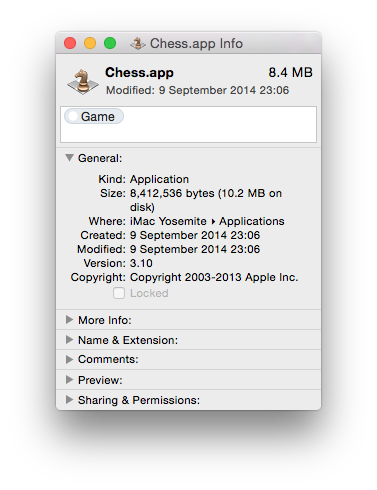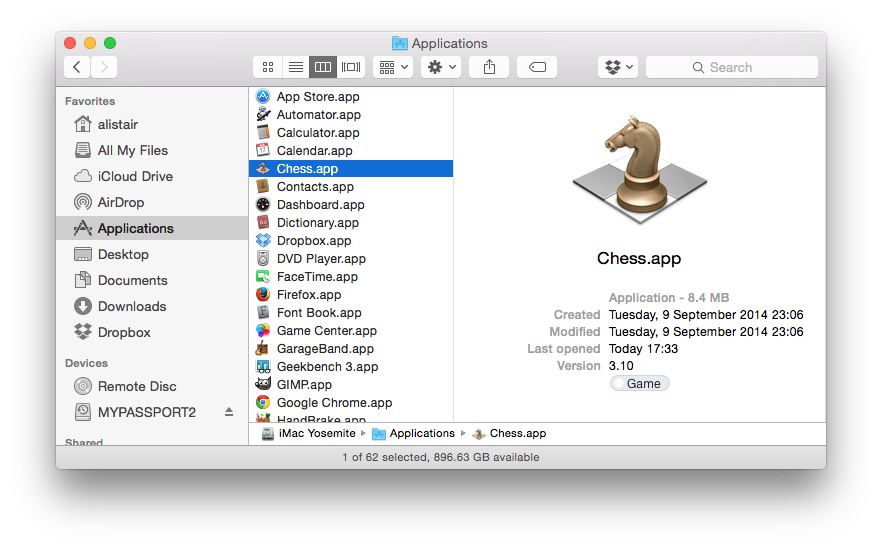I have so many apps in the Applications folder that I forget what some of them do. Is there a way to customize the name to be more descriptive, other than renaming the app? I am afraid that if I rename the app it might not work, like if the app checks to see if it's name has been altered.
3 Answers
you are right changing the names may have unforeseen consequences later.
You can make a new folder somewhere. Named Apps. Or what ever you want to name it.
Then create alises to the applications Placing the aliases in the new folder. You can name the aliases what ever you like and have the new folder in the dock.
1, Create the Aliases. Drag Applications to your new folder.
They should automatically choose to be alias files because you are dragging from the Applications folder. The cursor should become a curved arrow while you are dragging. If not then hold down the alt+cmd keys to make the copies allies files.
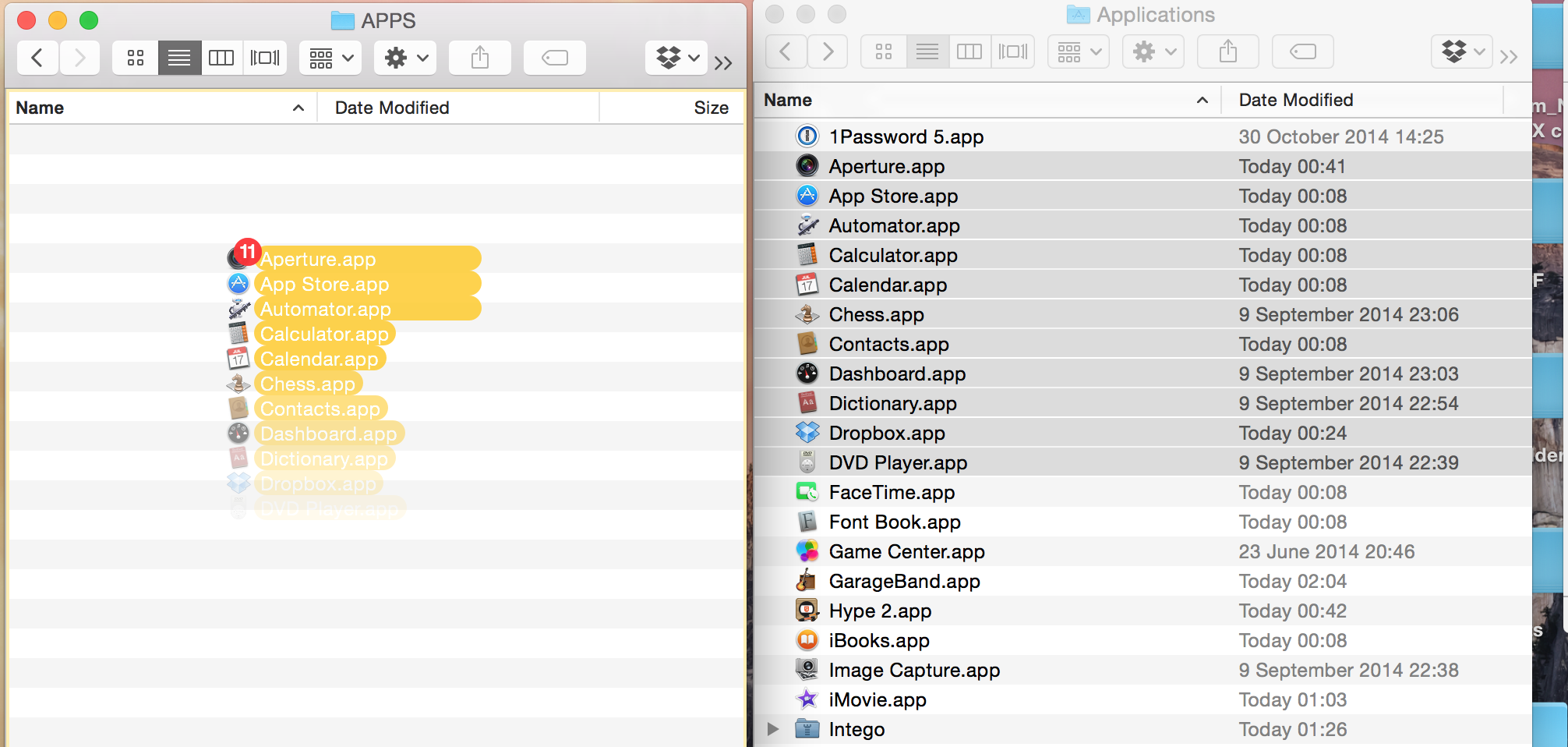
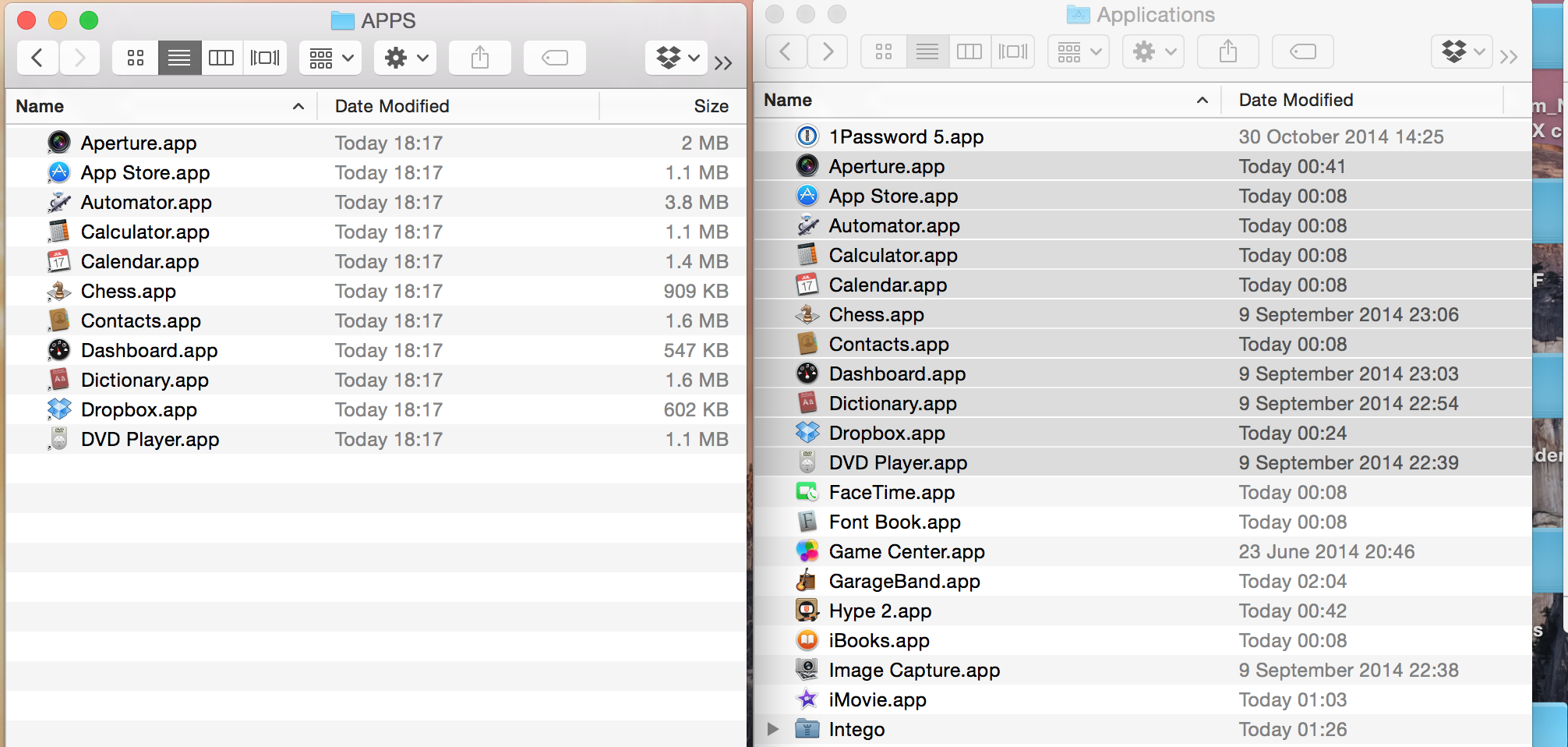
2, Now rename the alias files what ever you want. This will not affect the real files.
I have just named some of them here
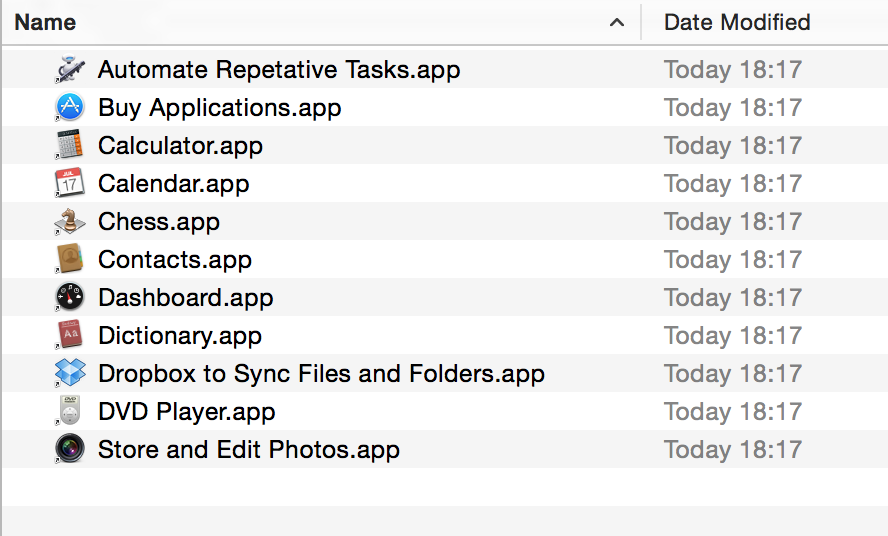
3, Place the Folder in the Dock. And now when you go to it the Alias file will look like the real apps. Have your names and open the real apps.
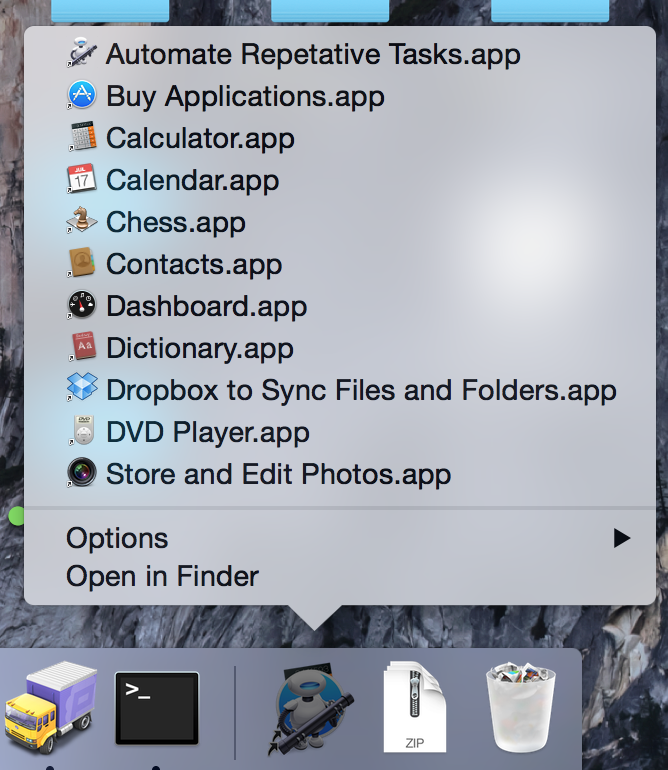
You can Also just place any of the Alias files directly on the Dock.
You can also do this in Launch Pad by creating folders of apps in specific categories (but I also prefer the folders + aliases idea).
Another trick is to use tags/labels to create category groupings of apps. "Graphics Apps", "Productiity Apps", etc. and then you can sort your Applications folder in list view by tags/labels.
Rather than renaming the files, another idea might be to add tags to help you identify the applications.
Select an application and hit CMD ⌘+I to open the Info window. At the very top is a box where you can select an existing tag or add your own. These tags will be shown in the preview at the right within Finder's column view as shown below.