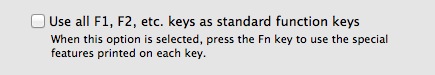I have two windows(e.g a document and a browser). I have maximized them such that the document completely occupies the left half and the browser completely occupies the right half of the screen ( I do this easily with the keyboard shortcuts of Spectacle)
What is the keyboard shortcut to navigate quickly between these two visible windows?
Cmd + Tab is not ideal because if I use multiple virtual desktops(like workspaces in Linux) and I go to a third application there in another desktop, when I come back to the virtual desktop which contains my browser and document, Cmd + Tab brings in the third application to the mix.
Cmd+Space and then typing the application name(e.g the browser application or the document application) is the closest I could get to what I originally wanted.
Is there a software or configuration that I can use to get this functionality?