Those would be
Control-F4 Move focus to the active (or next) window
Shift-Control-F4 Move focus to the previously active window
Control+F4 - Move focus to the active (or next) window
Shift+Control+F4 - Move focus to the previously active window
If you have the F-key not enabled (Enable them"F keys as standard function keys" option disabled in system preferencesSystem Preferences > Keyboard, enable it.
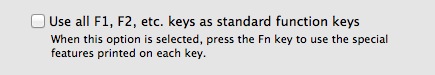
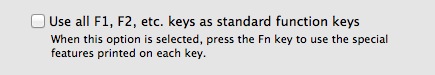
Or use the fnFn key in addition to the above short cutshortcuts.
