I am cleaning up a bit. I know how to search for files of a certain size (see below). Is there a way to search for folders above a certain size? Shell commands are ok, but gui is preferred.
To search for files above a certain size:
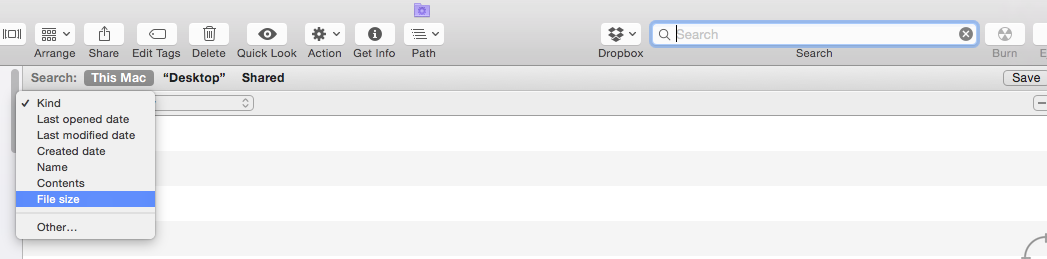
If you don't see the "file size" option, select "other", it will be there.
then:
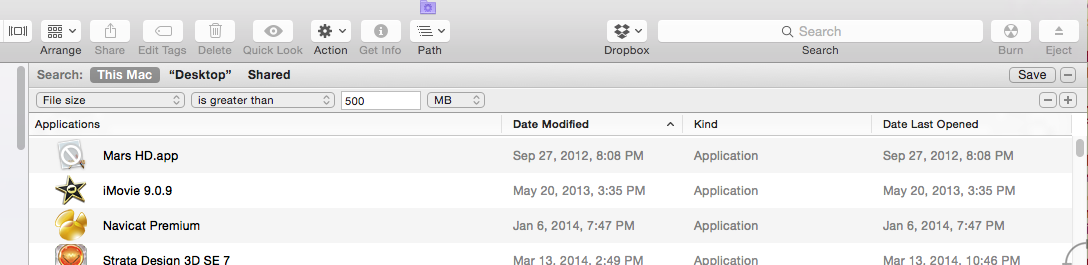
This is great for files, but it does not include directories/folders. Also, please don't delete files that you do not know what they are for. Some are low level system files and can cause problems.
