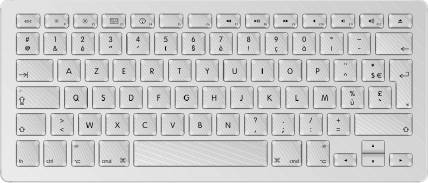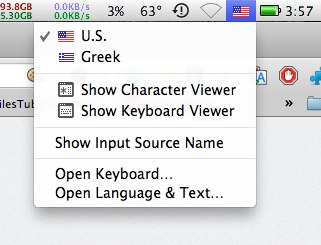I just moved to Mac and I need to get used to the keyboard of my Macbook Pro. I've seen images / maps of the QWERTY keyboards but could not find a proper one for French. I want to see what the modifier and options keys does etc. For example finding pipe (|) was by luck but where the heck are the square brackets?!
Here is my layout: