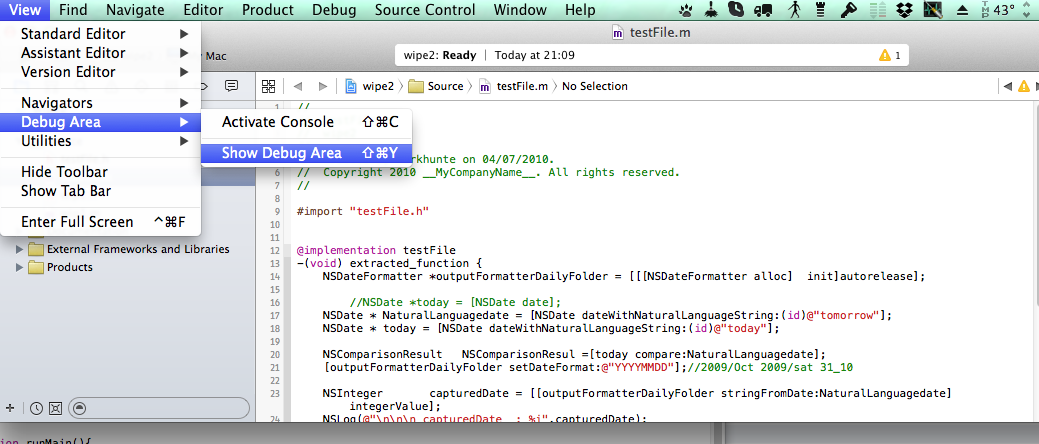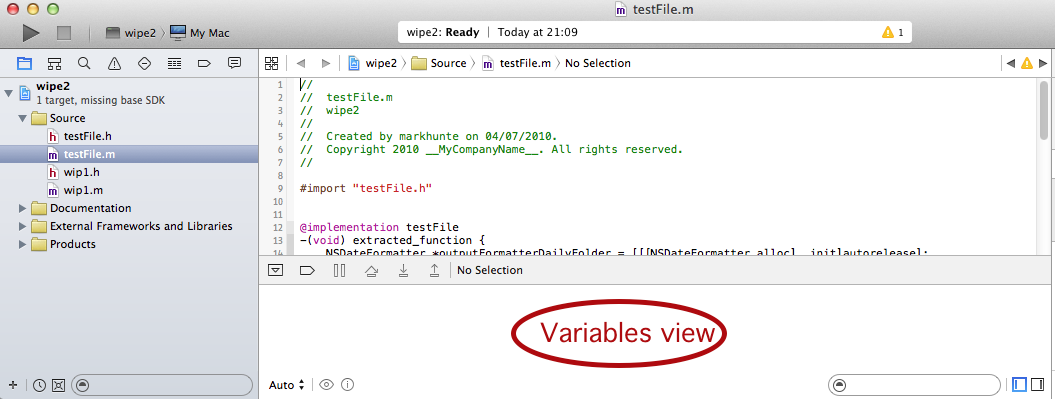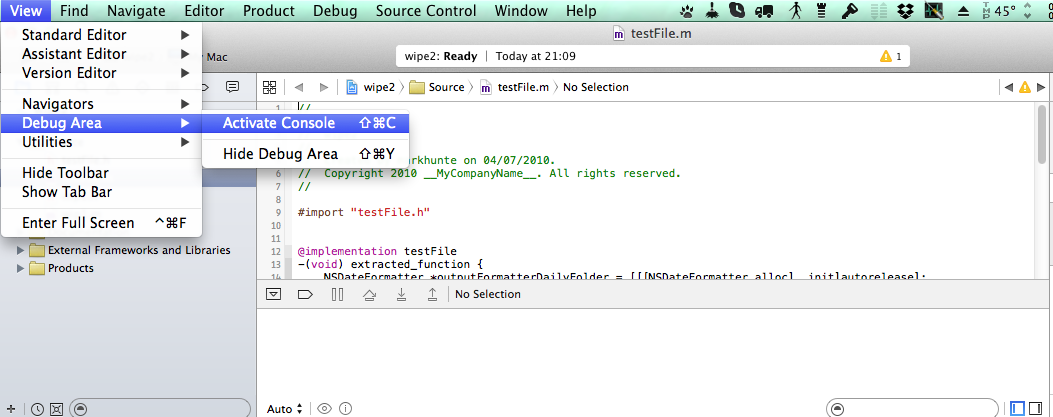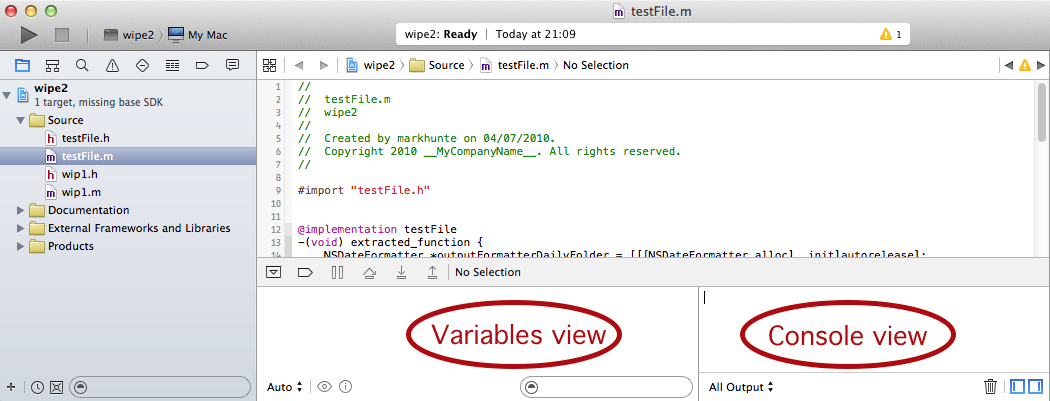It is a little unclear what you really mean:
The Output pane is called the Console. It is displayed in the Debug area.
There are a few ways to get to it.
In the Toolbar Menu:
Use the Debug area toggle button.

From the Menu Bar : View Menu :-> Debug area :-> Show the Debug area menu
to open the Debug area set as it was last displayed
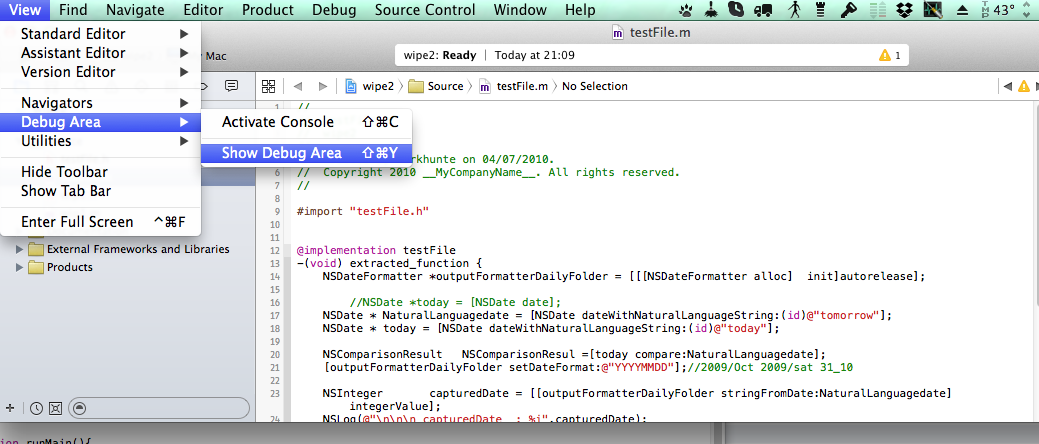
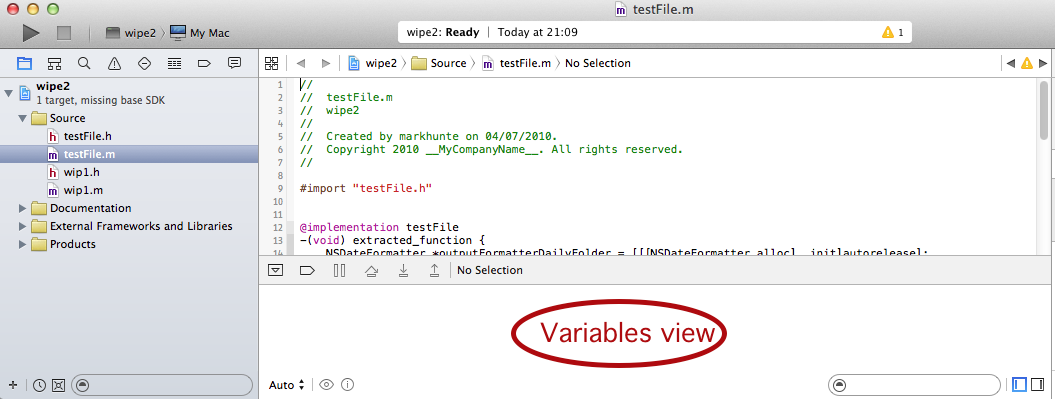
Note the shortcut for this: cmd + shift + Y
Use View Menu :-> Debug area :-> Activate Console area to Show the Debug area with the Console showing.
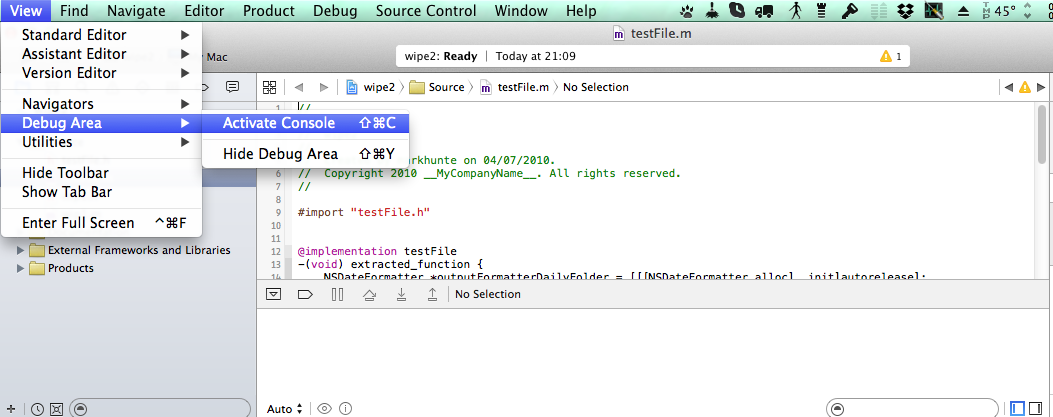
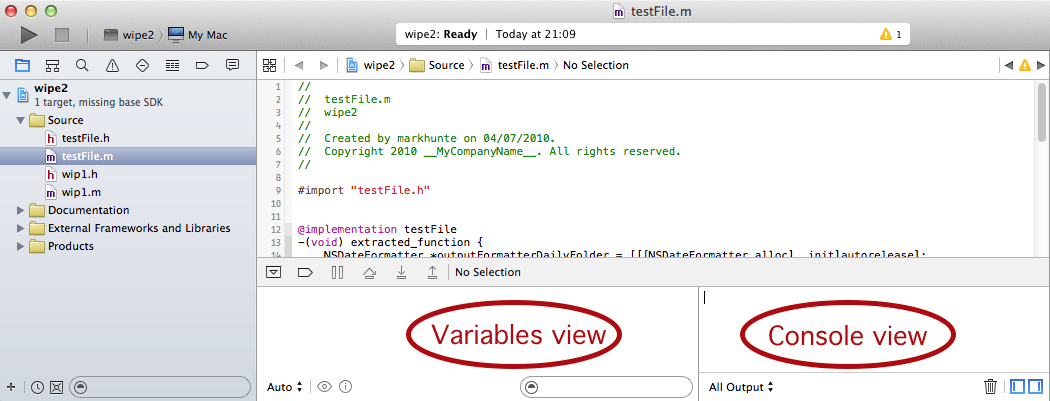
Note the shortcut for this: cmd + shift + C
Or just show the Console area if the debug area is already showing.
You can also use the Debug area show hide toggle to show/hide either the Variable View or the Console area view