I have a few podcasts that I just subscribed to that I would like to listen through in order by date.
Is there a way to show all podcasts in one list view? If not, is there a way to sort my podcasts by the oldest unwatched episode?
You can do this with a Smart Playlist.
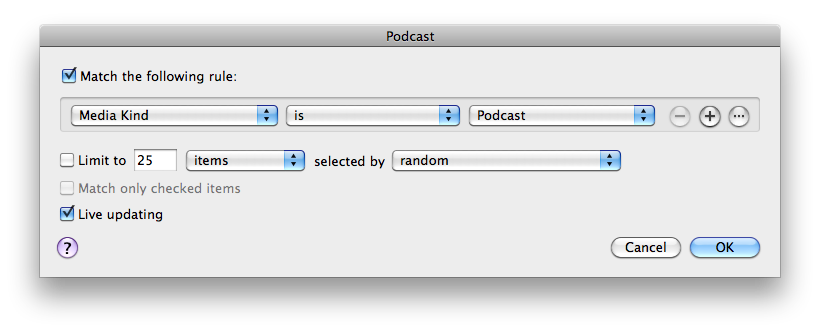
Once this is done you will have a playlist with all your podcasts. To sort by date, right click the column bar at the top and check "Release Date". Click on the Release Date column to sort your podcasts by date.
The only downside to this view is that this view does not provide the blue dot that indicates whether or not a podcast has been listened to. You can, however, add the "Plays" column and use that instead, as podcasts that have not been listened to will have a play count of "0". You can also have the smart playlist automatically remove played podcasts from the list by editing it and adding the rule "Plays is 0".