Does OS X have a Windows Shift + F10 equivalent? I need a keyboard shortcut to open the context menu without a mouse.
1 Answer
As far as I can see, you have two options.
Mouse Keys
When using Mouse Keys, you can use the keyboard to move the cursor. If you have a numerical keypad, the numbers around 5 are used to move it and 5 is used to click. Without a keypad, it's mapped to the nine keys surrounding I (789/UIO/JKL).
Just like with a mouse or trackpad, you can hold ⌃ control while pressing 5 or I to bring up the context menu.
You can turn on Mouse Keys in System Preferences > Accessibility > Mouse & Trackpad, or enable the press-shift-five-times toggle shortcut, or press ⌥+⌘+F5 to bring up a window of Accessibility toggles, including Mouse Keys. This is important to know, as Mouse Keys makes typing impossible, at least without a number pad.
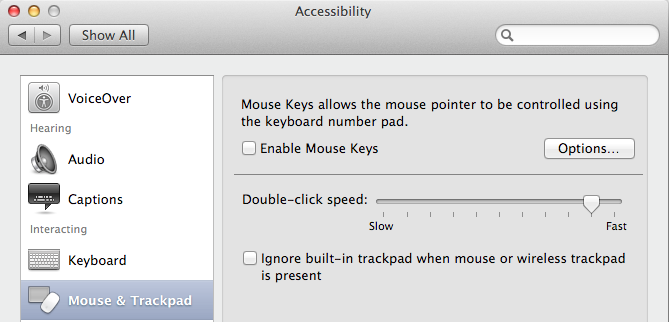
Third party utility
There are many applications that let you customize keyboard shortcuts, etc. There's BetterTouchTool (free), or Keyboard Maestro ($36), or several others. Any of these should let you create a shortcut to “right-click”.
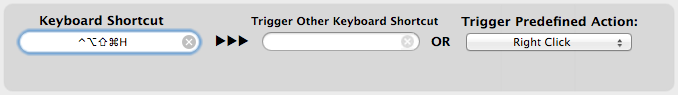
-
nice answer, cool utilities. wish apple would build in the shortcut natively ... Commented Jul 1, 2014 at 4:54
