I like to use Kaleidoscope (v 2.1.0 - build 133.01 under Mac OS X 10.8.5) to compare 2 directories.
But, when I create files by copying them from a directory to another using Kaleidoscope, (e.g., when a file is missing in one of the two directories), the file is always created with an extended attribute com.apple.quarantine!
An exemple:
creation of 2 directories to compare, with a file in the first:
$ mkdir rep1
$ mkdir rep2
$ echo test > rep1/test.txt
checking attributes:
$ ls -lah rep1
total 8
drwxr-xr-x 3 user staff 102B 26 jui 20:52 .
drwxr-xr-x 7 user staff 238B 26 jui 20:51 ..
-rw-r--r-- 1 user staff 5B 26 jui 20:52 test.txt
$ ls -lah rep2
total 0
drwxr-xr-x 2 user staff 68B 26 jui 20:52 .
drwxr-xr-x 7 user staff 238B 26 jui 20:51 ..
Selection of the file to copy it with Kaleidoscope:
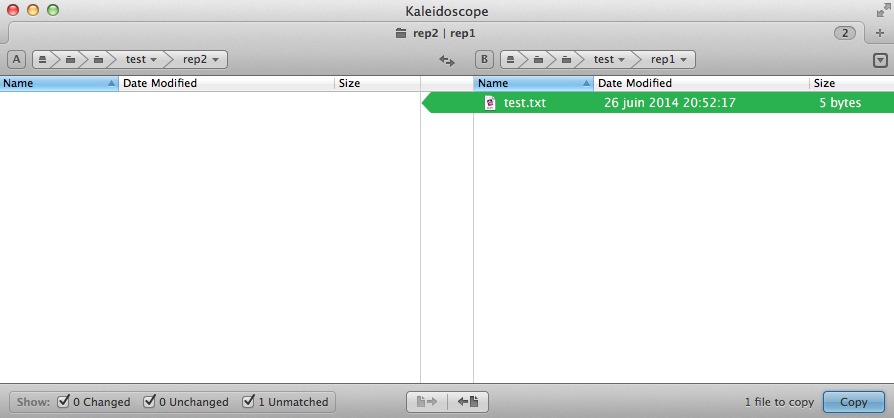
Copy operation:
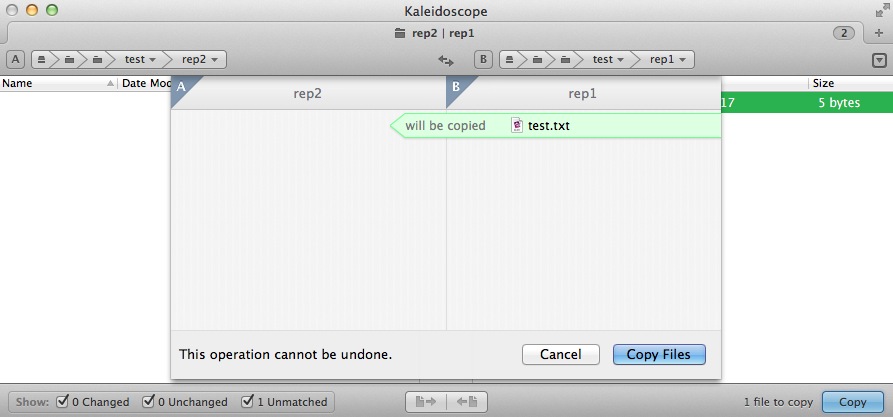
result of the operation on the attributes:
$ ls -lah rep1
total 8
drwxr-xr-x 3 user staff 102B 26 jui 20:52 .
drwxr-xr-x 7 user staff 238B 26 jui 20:51 ..
-rw-r--r-- 1 user staff 5B 26 jui 20:52 test.txt
$ ls -lah rep2
total 8
drwxr-xr-x 3 user staff 102B 26 jui 20:55 .
drwxr-xr-x 7 user staff 238B 26 jui 20:51 ..
-rw-r--r--@ 1 user staff 5B 26 jui 20:52 test.txt
As you can see, an @ was added to the attributes of test.txt in rep2, and with more investigation, it's easy to see that it's a com.apple.quarantine created because of Kaleidoscope:
$ xattr rep2/test.txt
com.apple.quarantine
$ xattr -p com.apple.quarantine rep2/test.txt
0002;53ac6c96;Kaleidoscope;
I now it's easy to get rid of it with xattr -r com.apple.quarantine [file] on a file or xattr -dr com.apple.quarantine [directory] on a directory, but I find this very annoying!
Here are my questions:
- Why, an extended attribute is added on my files each times they are created through Kaleidoscope (new Mac OS security for non-sandboxed apps, or anything else…)?
- Is it possible to avoid this comportment, and to create files with Kaleidoscope without having a quarantine on each files?
Thanks a lot for your help and your time!
[EDIT]
Tanks to konqui, I've now a solution to completely disable the files quarantined, but I'm looking for a more specific solution, only for Kaleidoscope… Is this possible?
And is there any proof about our theories about thoses quarantine, or are they due by something else that the new security for non-sandbexed app?
Thanks a lot for your help, and thank you konqui for what you've already done.
