I've been trying for a couple of hours to figure out how to encrypt my external harddrive with TrueCrypt. I need it to be formatted as NTFS, however TrueCrypt doesn't let me choose any other filesystem than HFS+ (Mac OS Extended).
This is how the TrueCrypt window looks like upon trying to pick the filesystem:
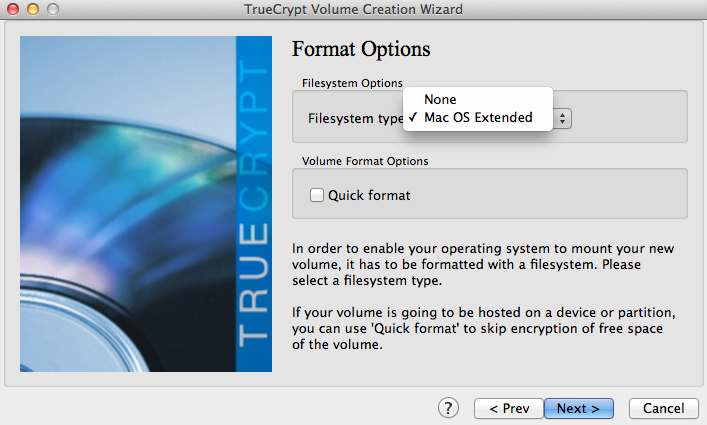
I've got both Tuxera NTFS and MacFuse installed so I can perfectly mount, write, read and format disks as NTFS via the Disk Utility. I just can't seem to encrypt it via TrueCrypt. The reason I need it to be NTFS is that it needs to be 100% Windows compatible with as little hassle as possible, otherwise I would have settled with HFS+.
I'm using OS X 10.8.5 on a 2011 MacBook Pro, the external harddrive is a Western-Digitals 1TB drive.
