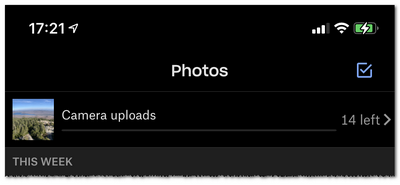Is there any kind of workaround to get Dropbox on iPhone iOS to work as well as it does on Android?
Installing Dropbox on the iPhone requires manually triggering the upload process instead of it running itself in the background. Dropbox only runs for about 10 minutes every time you open the app or change location. If you rarely change location then it might as well be manual upload only. In my situation I rarely change location for days and even a week or two at a time. I might take as many as thirty photos, but they will only start uploading when I open the app, and they will only continue uploading for 10 minutes.
In addition to that, it seems to hang for no reason at every tenth photo or so (which might be a different issue, but please address it if you have ideas). The final result is a lot more annoyance than it's worth.
On Android, I installed Dropbox, set it up, then I never opened it again for nearly a year and it worked flawlessly.
How can I get the iOS version of Dropbox to work like it does on Android?