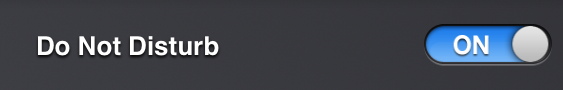Do Not Disturb will mute all notifications. You can enable it by opening Notification Center by clicking on the NC icon in the menubar (or sliding in from the side of the trackpad with two fingers) and turning the switch on.

You can permanently set Do Not Disturb on by going to System Preferences → Notifications and setting the schedule to "00:00 to 23:59".
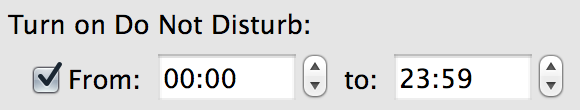 →
→ 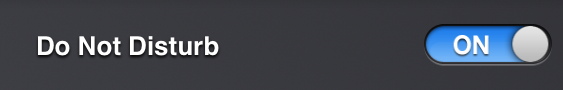
To remove Notification Center altogether, you can run the following Terminal commands:
launchctl unload -w /System/Library/LaunchAgents/com.apple.notificationcenterui.plist
killall NotificationCenter
sudo defaults write /System/Library/LaunchAgents/com.apple.notificationcenterui KeepAlive -bool False
Make sure to scroll to copy the entire line


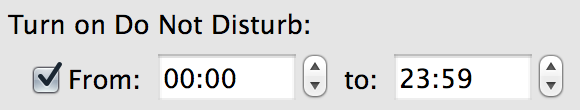 →
→