When working at the terminal, I often use the open . command to open a finder window showing the current working directory. But if the current directory is actually a package, like a .app application or a .vmwarevm virtual machine, open . launches the application or the virtual machine instead.
How can I open a finder window showing the contents of a specified package?
I’ve tried open -A /System/Library/CoreServices/Finder.app ., but that didn’t work.

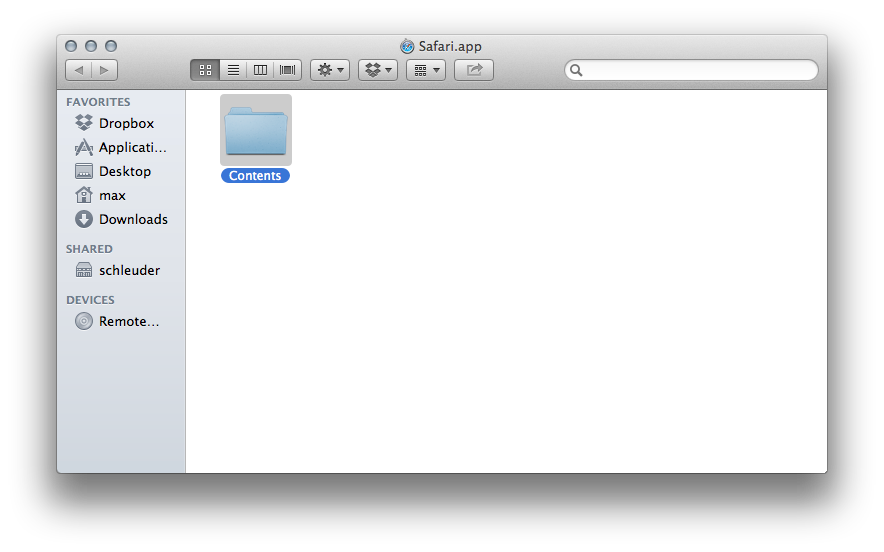
cd /System/Library/CoreServices/Finder.app? If it doesn't work, I'll remove the comment.open -a Finder .doesn't work because when you double click on an App Bundle within Finder, it launches the app :).