I installed java from the oracle's website. Now I have a Java Control Panel in the System Preferences. But in the tab "Java" of Java Control Panel there is the button "View" disabled.

And if I ask the Terminal for java -version I get only:
No Java runtime present, requesting install.
Still having the following in the Java Control Panel (Your system has the recommended version of Java):
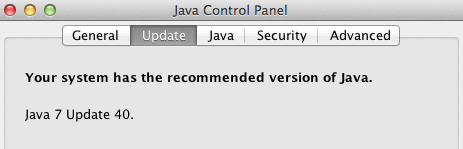
Starting some application, which requires java (e.g. Aptana Studio) it alerts with:
To open “AptanaStudio3,” you need to install a Java SE 6 runtime. Would you like to check for and install one?
What are the problems here? Sounds like the installation didn't enabled Java for the System.
Update:
- OSX 10.8
- java 7u40 (JRE, not JDK)
- no previous version of java installed (clean install)
- logging in with different user accounts provides the same behaviour
/Library/Java/JavaVirtualMachines/is empty
