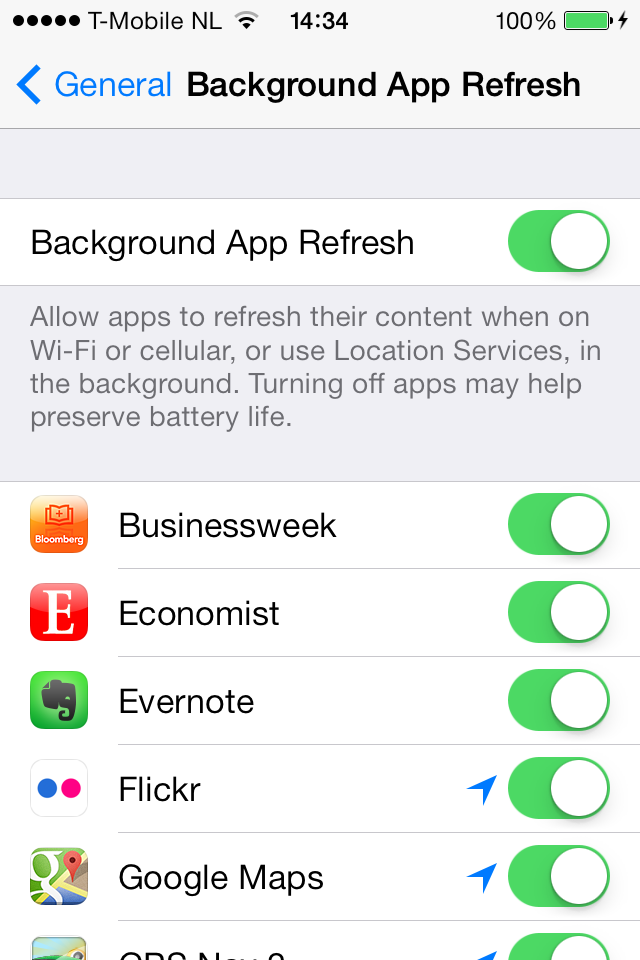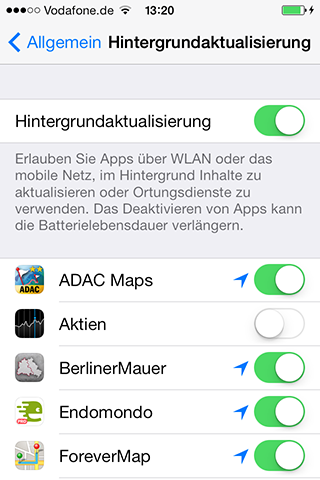I upgraded to iOS 7 yesterday, and I read that iOS 7 allows applications to not only update themselves in the background, but also retrieve current data (like stocks, weather etc.) so they are already up-to-date when I launch them. Nice.
But what if I'm not at home in my WLAN, and my data plan is limited? Are data updates still fetched? As far as I know, app updates only happen in WLANs, but what about weather data etc.? The preferences screen says:
Allow apps to refresh their content when on Wi-Fi or cellular, or use Location Services, in the background. Turning off apps may help preserve battery life.
Does this mean that apps that use location services can also drain my mobile data plan at will? Can I prevent that from happening (i.e. allow location services but prevent background data updates if not in a WLAN)?