I did not know that we can't play videos on an iPod nano 6th generation. I added a video (180 MB) to my iPod but I can't access it . I cant see it in iTunes nor on my iPod. But when I connect my iPod to my system, in iTunes it shows that 180MB is occupied with videos (in the bar graph shown below which also shows the space occupied by songs, pics, etc).
Can anyone please and tell me how to delete that video?
6 Answers
How did you ad the video? iTunes won't let you add videos to a 6th gen nano.
One thought: is it a music video? Those you would probably have to remove via the Music tab.
Edit: after trying with my own nano: if you send a music video to the iPod, it will be sent and show up as a video in the bar graph.
In the General tab for your Nano, check Manually Manage Media.
Now, there should be a triangle next to your iPod in the iTunes source list. You can click that triangle to display the sections of media on your iPod. Go to the Movies one, find your movie, select it, and press delete (if that doesn't do it, try cmd-delete).
Now, you can un-check Manually Manage if you want. This will re-enable automatic syncing and ejecting.
Very easy.Just open the device's content from the "my computer" and a folder with files will appear.Just delete it from there.I think you can't do that from iTunes.
Go to iTunes and find the video file in question.
Right-click it and select Get Info.
Select the Options tab.
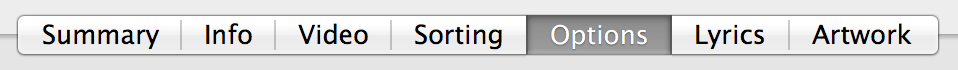
Change the Media Kind to Music Video.

Click OK - this might take a while for large files but just wait it out.
After it is done you can now view the video file under the 'Music' category at the top left of iTunes for your device. This will give you all your music, so use the search box (top right) to locate your stupid video file. It will have a little TV icon next to it, making it easier to find. From there you can just delete like normal!
OK, this was a pain to figure out, but here's how I got it to work:
In iTunes, create a new Smart Playlist on the iPod, set it to match media type and set the criteria for whatever kind of video it was (in my case it was a 'Home Video'.) You can change the smart playlist criteria until you find it. When you do, go to info of the video and change the media type to 'Music Video', then it will show up in the music library along with all of your music. Then you can highlight and delete it as you would a song...
Hope this helps someone out there.
f.w.d
Some applications can load files onto iOS devices directly. For example, VLC (an excellent media player that can play almost every type of video known to man) will load files directly onto your device, even though it could be a filetype iOS doesn't play natively (.avi files for example).
These apps appear beneath the normal apps window in iTunes and allow you to browse your computer for files, which are then added using the + button. Likewise, the - button will remove files. Perhaps this mechanism can be used to elete your unwanted files.
I should add that VLC is no longer in the App Store (though it still works just fine if you installed it before the developer removed it) but there are other apps that operate in the same way.
-
1
