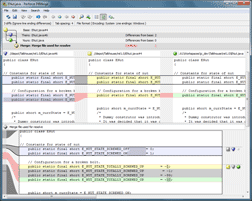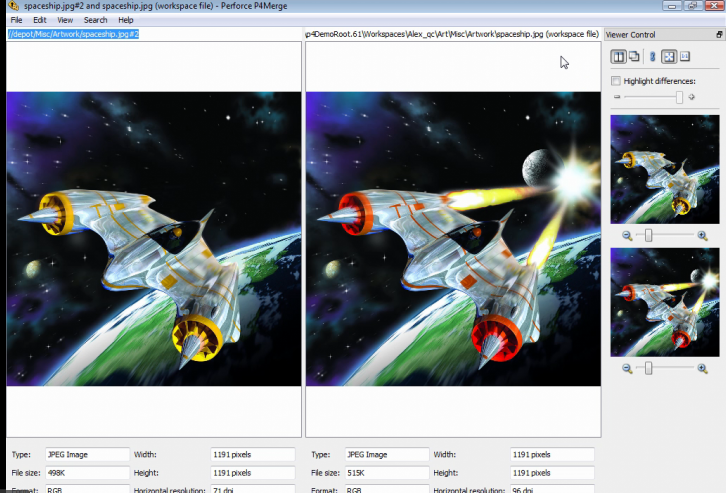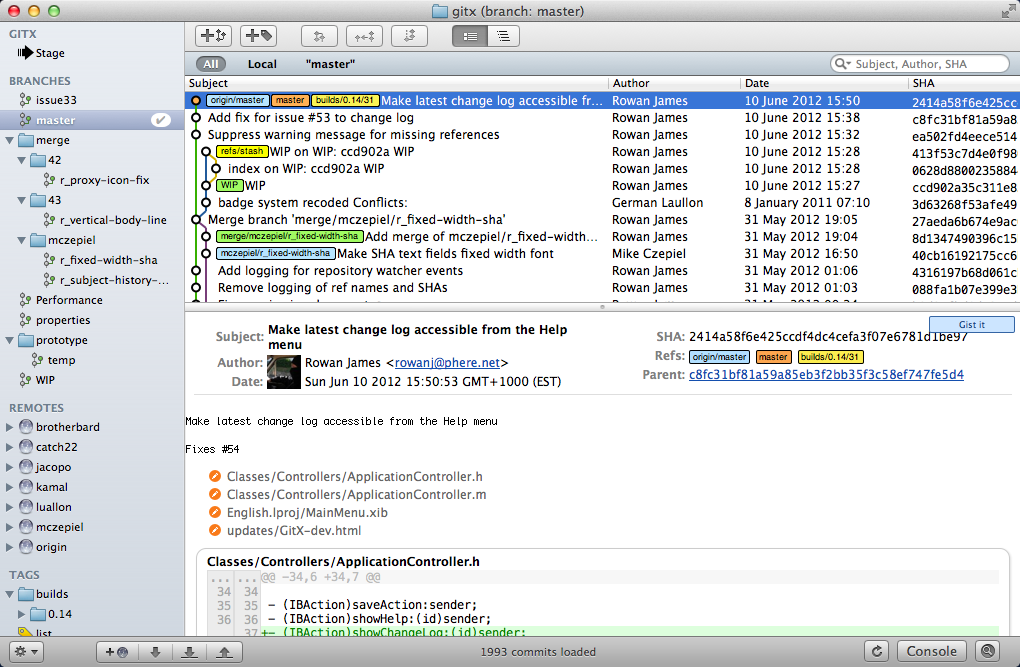My favorite file comparison tool was Beyond Compare but since I recently switched to OS X, i'm no longer able to use it and I'm looking for an alternative, preferably a free one.
Update: I made the mistake not to specify that I am also looking for a tool that does directory comparison, not only files. Because this could make the already answers invalid I made another question for this What directory comparison tools can I use on OS X?