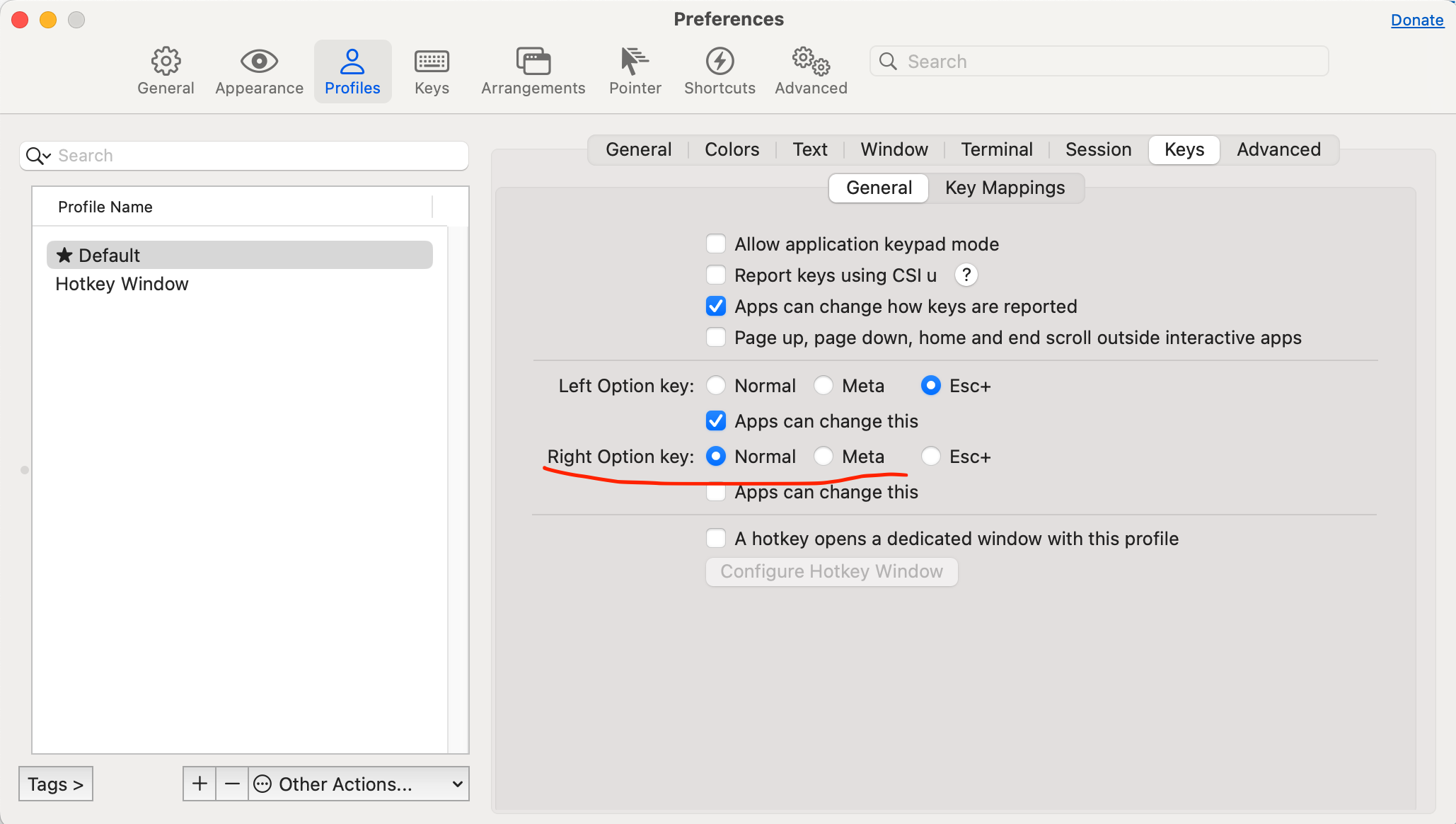How to type special characters in iTerm2 using dead keys, e.g. typing
Opt ⌥ + e + e should give é
also in iTerm.
Note, there is a workaround as in this answer https://apple.stackexchange.com/a/440335/286394, which essentially changes the Input Source to US International PC. This allows to type
' + e which gives é
Other Mac apps work properly, just not iTerm. Is there a setting or change I might make to get this working?