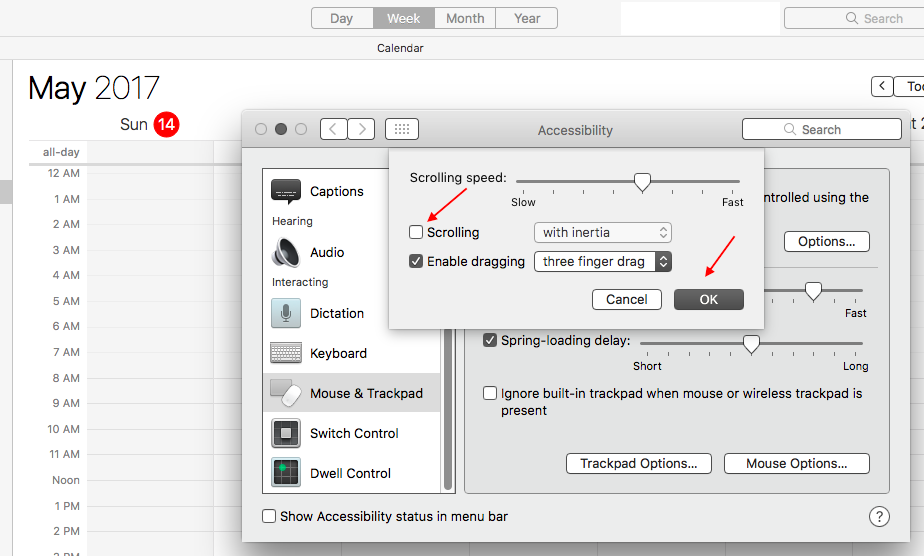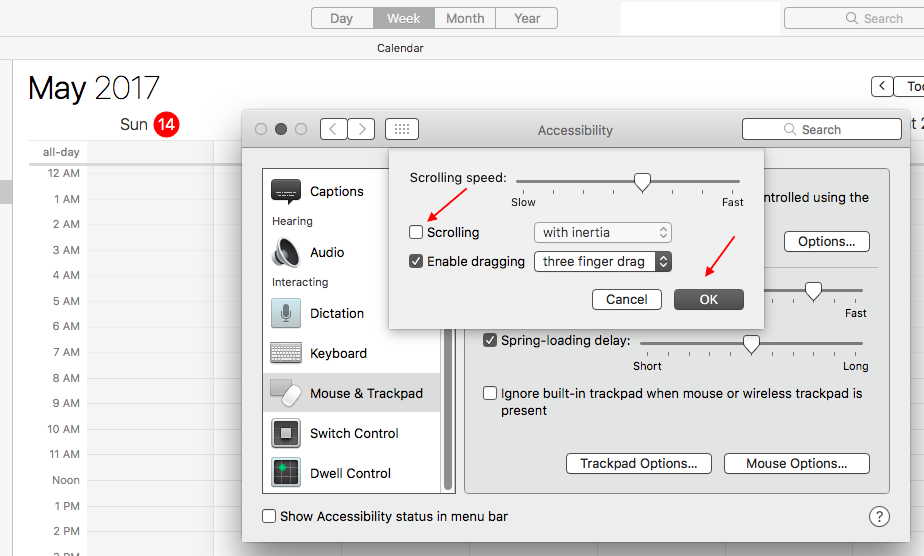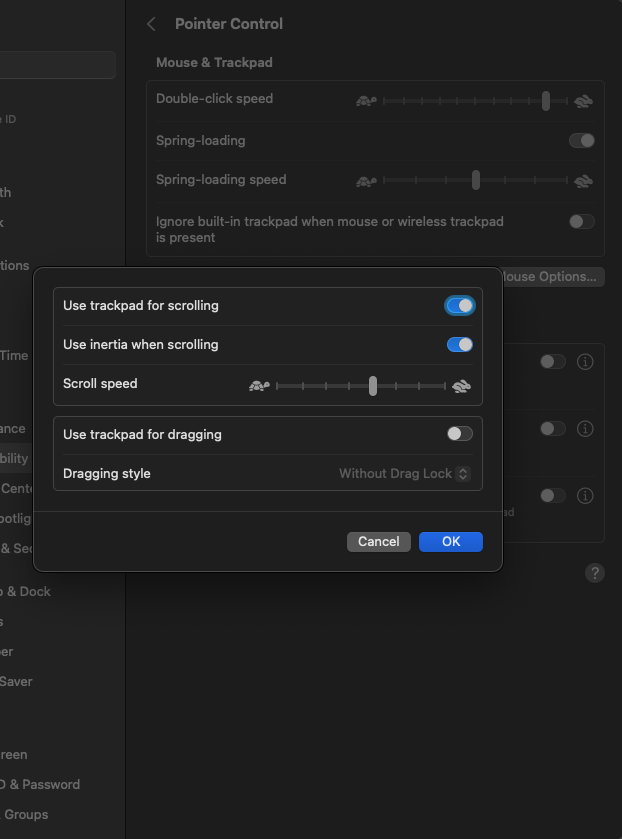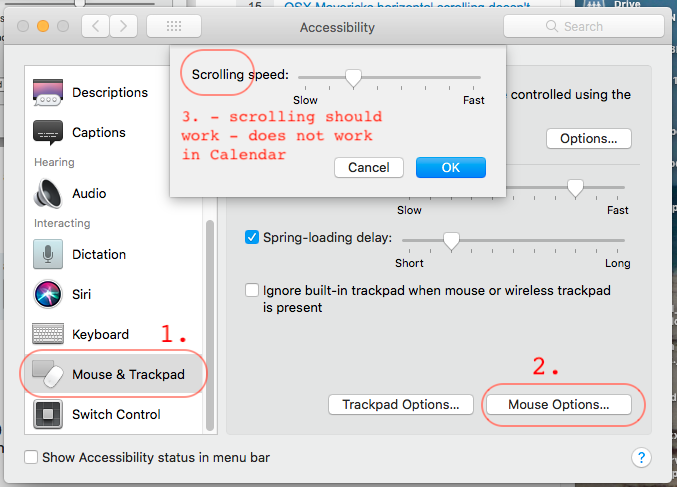I have scrolling problems very often with the calendar app on macOS. It works "a bit" but get stuck into the current week, scrolling left or right will just bump but not scroll, driving me insane.
You can see something about that here: https://discussions.apple.com/thread/7954399
Although the solution enunciated there works, it's very inefficient and boring procedure to do.