I am distributing my (heavily edited in the picture below) app via a read-only installer DMG. Both the app and the DMG are signed and pass the Gateway validation. My build machine is an El Capitan 10.11.6.
On Sierra (10.12) only, after mounting the DMG, this is what Finder shows me (except the popup on the left that, of course, I trigger afterwards):
As you can see:
- the
Applicationsicon is not what one would expect; right-click->Get Infoshows the expected icon for the alias (at the upper-side as well as underPreview).
Force-quitting Finder will rectify this situation.
I downloaded a Skype for Mac kit, knowing that it uses the same deployment mechanism. Interestingly, the Applications icon is properly shown from the get-go.
Another interesting aspect is that hitting Get Info on my DMG's Applications alias will display (at the bottom of the window) the Sharing & Permissions section, while the Skype one won't.
Details that may be relevant: my DMG is created using a "template" one, that I am modifying, then cloning and making the clone read-only. The alias placed on the template image is an alias that I created on my system and simply copied it there.
I would appreciate any idea on what I am doing wrong. Thank you. [Question updated below, left this one for consistency purposes.]
[UPDATE] Found this SOV thread, which seems to suggest that I am not doing anything wrong per-se. Is there any work-around, e.g. relaunching Finder programmatically after it opens the window (AppleScript)? Or something even less ugly? I wouldn't bet my $ on Apple fixing this anytime soon, as Finder "fetching" apps "in a hurry" and showing the strike-through circle over their icon as if they were broken, while they were not in fact, was a long-standing issue.

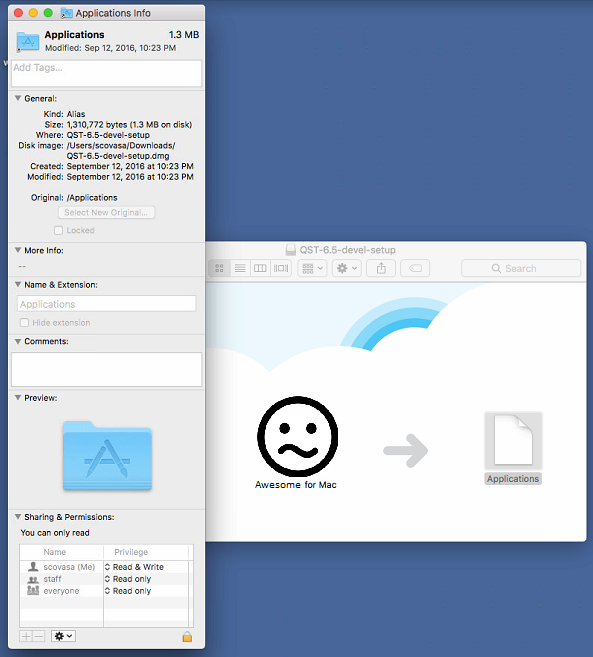
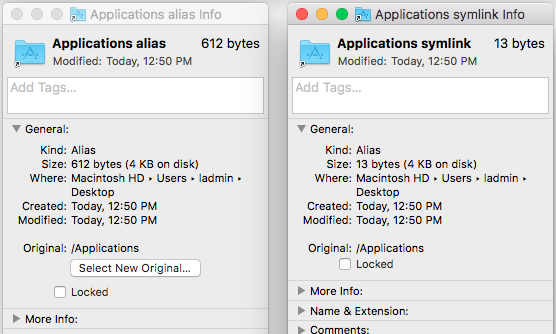
ln -s /Applications /Volumes/QST-6.5-devel-setup/Applications-- that might be better-behaved.