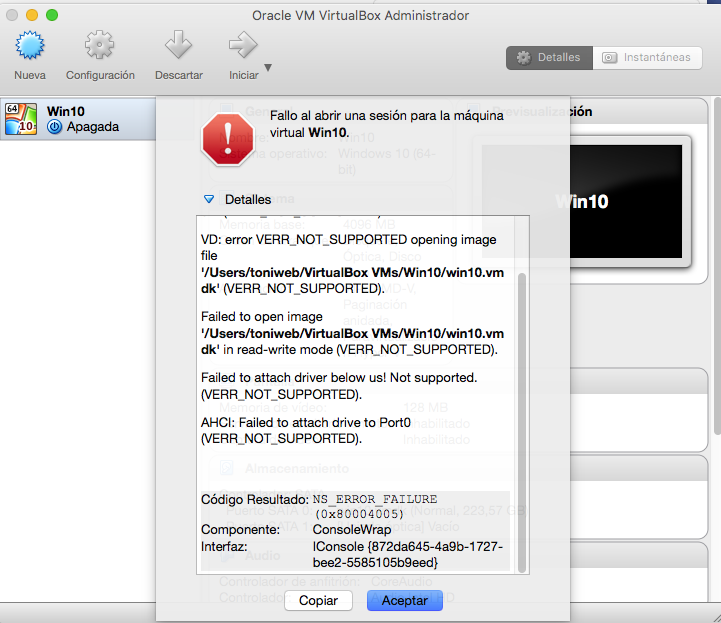I'm trying to virtualize my physical Boot Camp partition, so I can do small Windows tasks from Mac without restarting. I followed mostly this tutorial but also read others.
But now when I try to launch the VM it prompts this: VD: error VERR_NOT_SUPPORTED opening image file
Any idea what could I try?