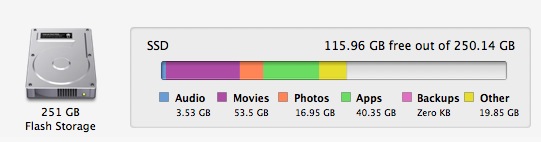I bought a MacBook Air 13.3″ i7 8 GB RAM 128 GB SSD (early 2014) some months ago and found out that the 128 GB are definitely not enough!
To somehow rectify my problem I though of buying a fast external HD, make it bootable and do everything from there (I need the space on my startup disk because of the big iTunes collection, at least 500 MB).
In order not to slow down the whole computer too much I’m not sure if I'd better buy an external SSD1 with USB3 or a Thunderbolt 1 disk (for some reasons there are no SSD1 with Thunderbolt). The transfer speed is faster on the Thunderbolt but there might be other problems involved with it, I don’t know, The original disk on the mac is a flash storage, so maybe SSD1 via USB3?
I add here two examples of these external HDs I’m talking about in order to make the comparison easier, maybe some of you might give me some good advice.
Thunderbolt:
http://www.buffalotech.com/products/portable-hard-drives/portable-hard-drives/ministation-thunderbolt