My personal recommendation would be NOTnot to move the OS to external drive.
With that as you would have to carry it around just to make the computer run.
I recommend:
1- move all slow access but GB eating stuff to iCloud or similar network location. (iTunes Photos, Movies...)
2- Get a Thunderbolt drive for Applications that need speed. Thunderbolt drives are often faster then the internal SSD, the drawback is they would occupy your Thunderbolt port.
Move all the files that you only need slow access to but are GB-eating to iCloud or similar network location. (For example: iTunes Library, Photos, Movies…)
Get a Thunderbolt drive for applications that need speed. Thunderbolt drives are often faster then the internal SSD, the drawback is they would occupy your Thunderbolt port.
Use the About this Mac and take a look what I am talking about.
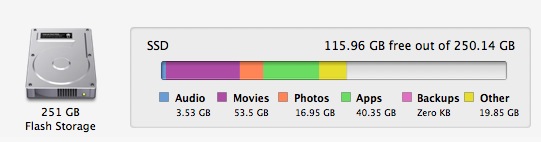
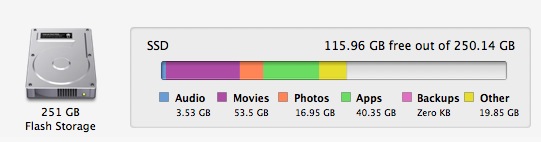
check this outAlso see http://www.cnet.com/topics/storage/best-hard-drives-and-storage/thunderbolt-drives/
