I have a MacBook Pro (16-inch, 2019) with macOS Monterey 12.4.
Here are my battery settings:
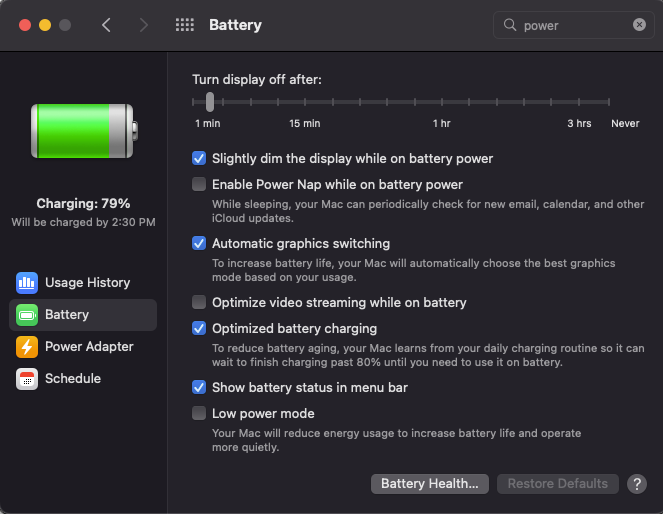
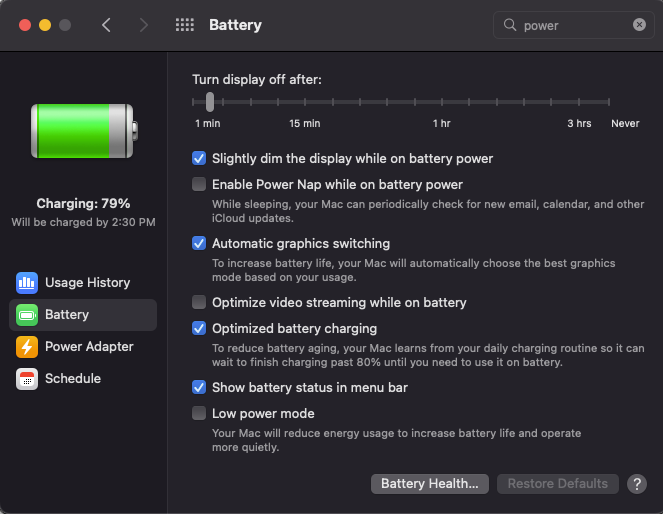 When unplugged:
When unplugged:
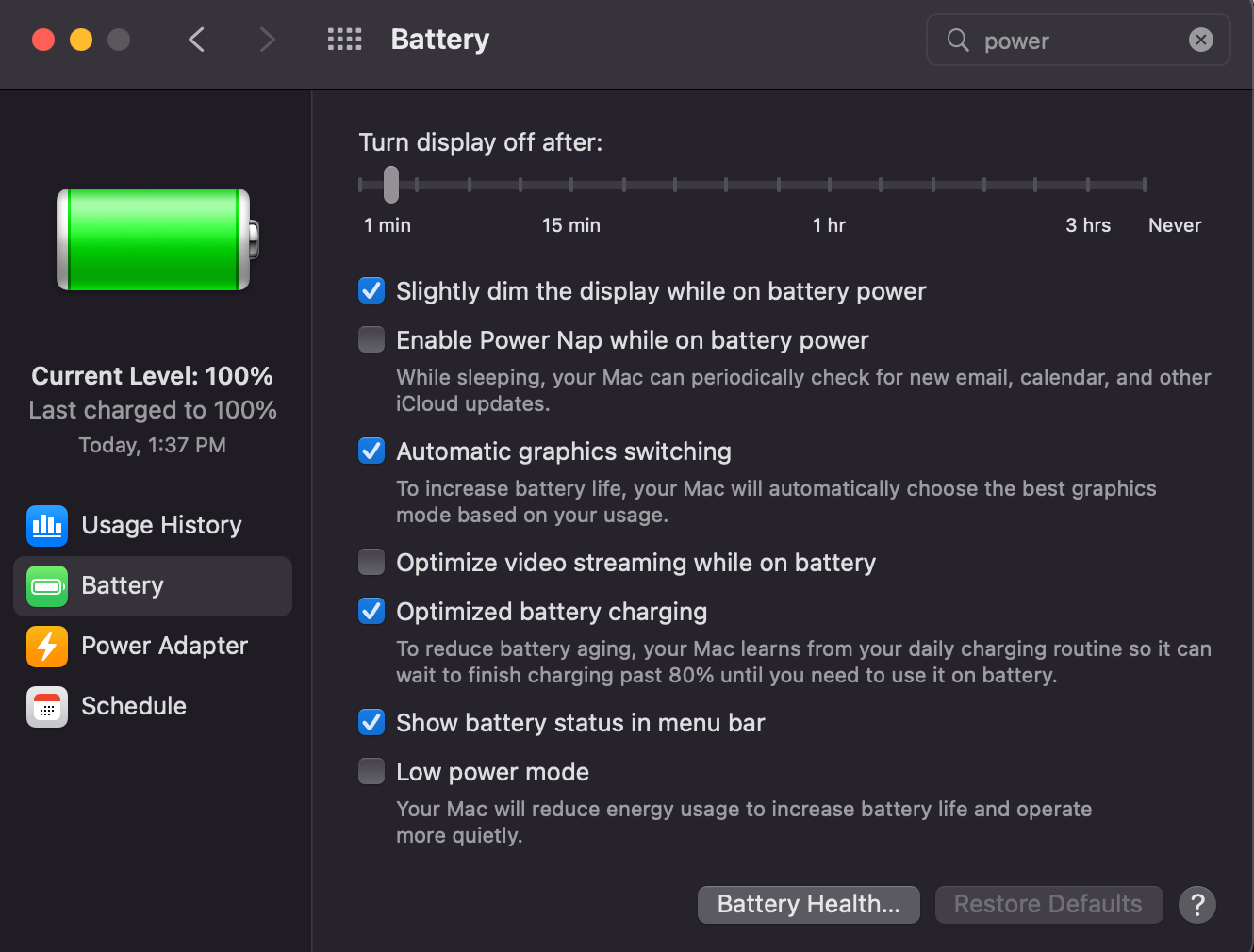
During the week, I use it (with its lid closed) plugged in via USB-C to my Dell U4320Q display, which charges it.
On the weekend, sometimes I unplug it (and its lid remains closed).
Why does it then drain the battery?
I'd think that after some amount of time being unplugged with its lid closed (maybe after 30 mins) it would automatically switch into a full hibernation and not use any battery power at all.
I ran pmset -g | grep hibernatemode from https://apple.stackexchange.com/a/426449/53510 and the result was hibernatemode 3.
pmset -g
System-wide power settings:
Currently in use:
lidwake 1
lowpowermode 0
standbydelayhigh 86400
standbydelaylow 10800
standby 1
proximitywake 1
ttyskeepawake 1
hibernatemode 3
powernap 1
gpuswitch 2
hibernatefile /var/vm/sleepimage
highstandbythreshold 50
womp 1
displaysleep 10
networkoversleep 0
sleep 1
acwake 0
halfdim 1
tcpkeepalive 1
disksleep 10
What settings should I change (and how) so that it will behave how I expected?
P.S. I've also already seen this and these very old questions:
