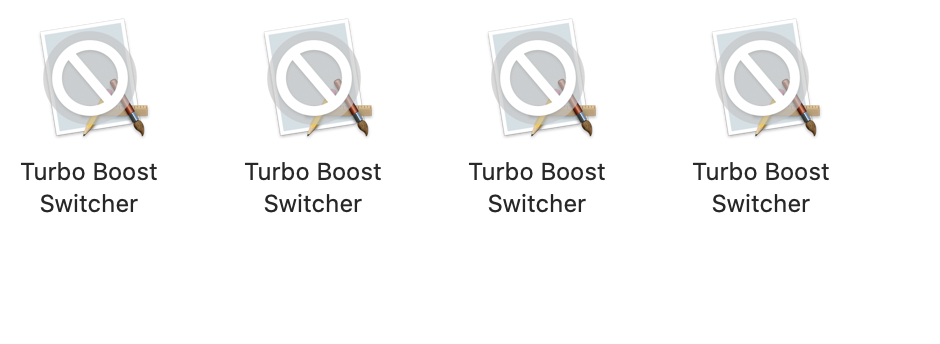Due do 2020 Newto my new Mac Pro has anrunning hot overheating issue, I googled to find a solution to it. I found an extension app called "Turbo Boost Switcher" to see if I can control heat generation.
However, since it can't it run properly, I want to delete it after. Then I realized, I cant remove it from the launchpad nor from the Application folder. when
When I try to search what are leftover in the computer, I found that the files were all shown with a crossprohibitory sign on itas shown. Does anyone have a solution to it? Thank you!
How can I locate and trash these icons?